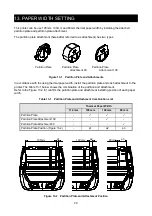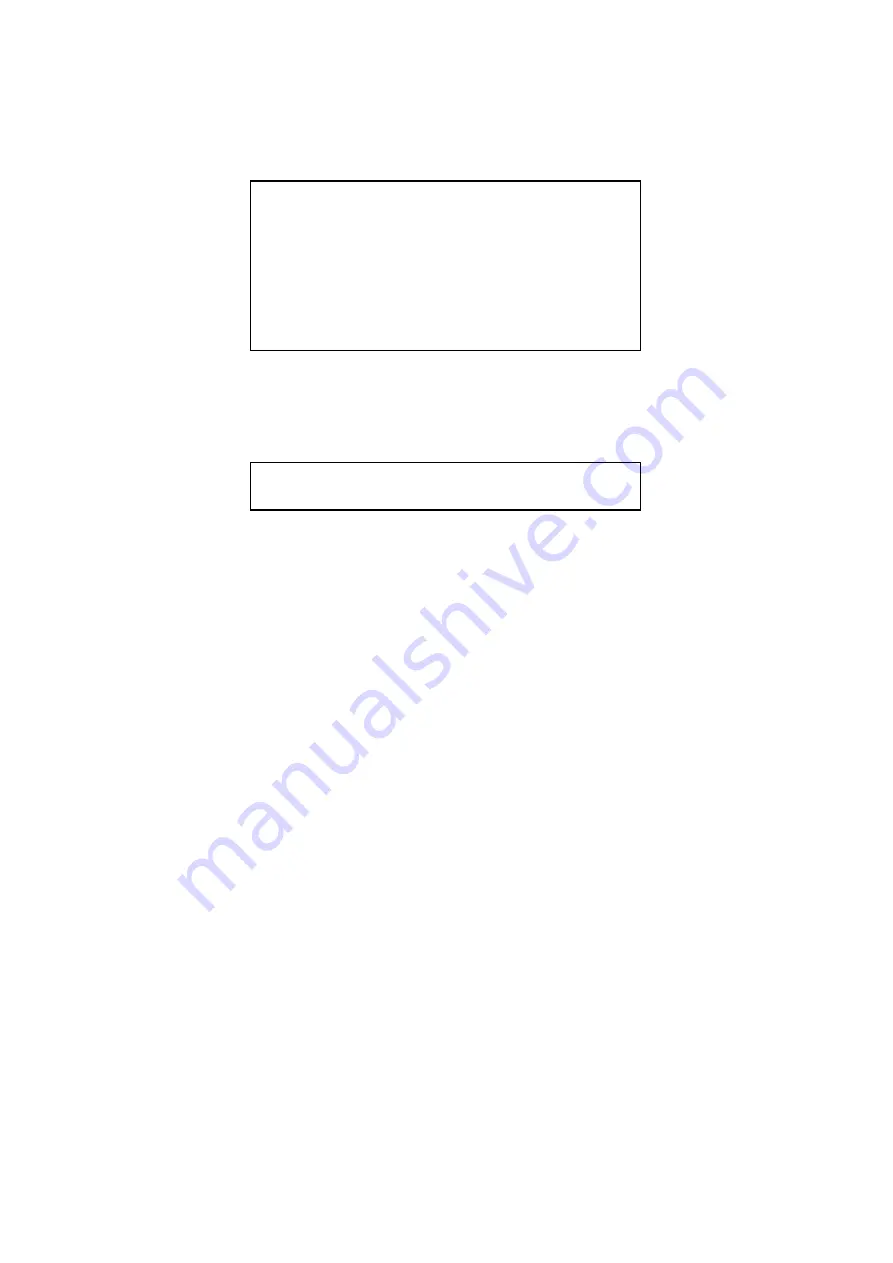
30
(3)
After test printing, the mode selection message is printed as shown in the Figure 10-5.
For printing Wireless LAN information, select "4 : Print WLAN Information". (Press the FEED Switch
4 times, after that press the POWER Switch.)
Starts a preparation for printing Wireless LAN information.
Figure 10-5 Mode Selection Message (Wireless LAN Model)
(4)
It takes about 15 to 30 seconds to start printing Wireless LAN information. During this process, the
Getting Wireless LAN information message is printed, wait for a while.
Figure 10-6 Getting Wireless LAN Information Message
[Mode Select]
0 : Normal Mode
1 : Setting Mode
2 : Wireless ON/OFF Mode
3 : Hex Dump Mode
4 : Print WLAN Information
Press the FEED switch an equal
number of times to the selected number.
After that, press the POWER SW.
Getting WLAN information. Please wait...