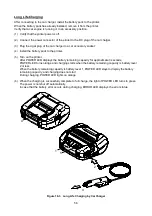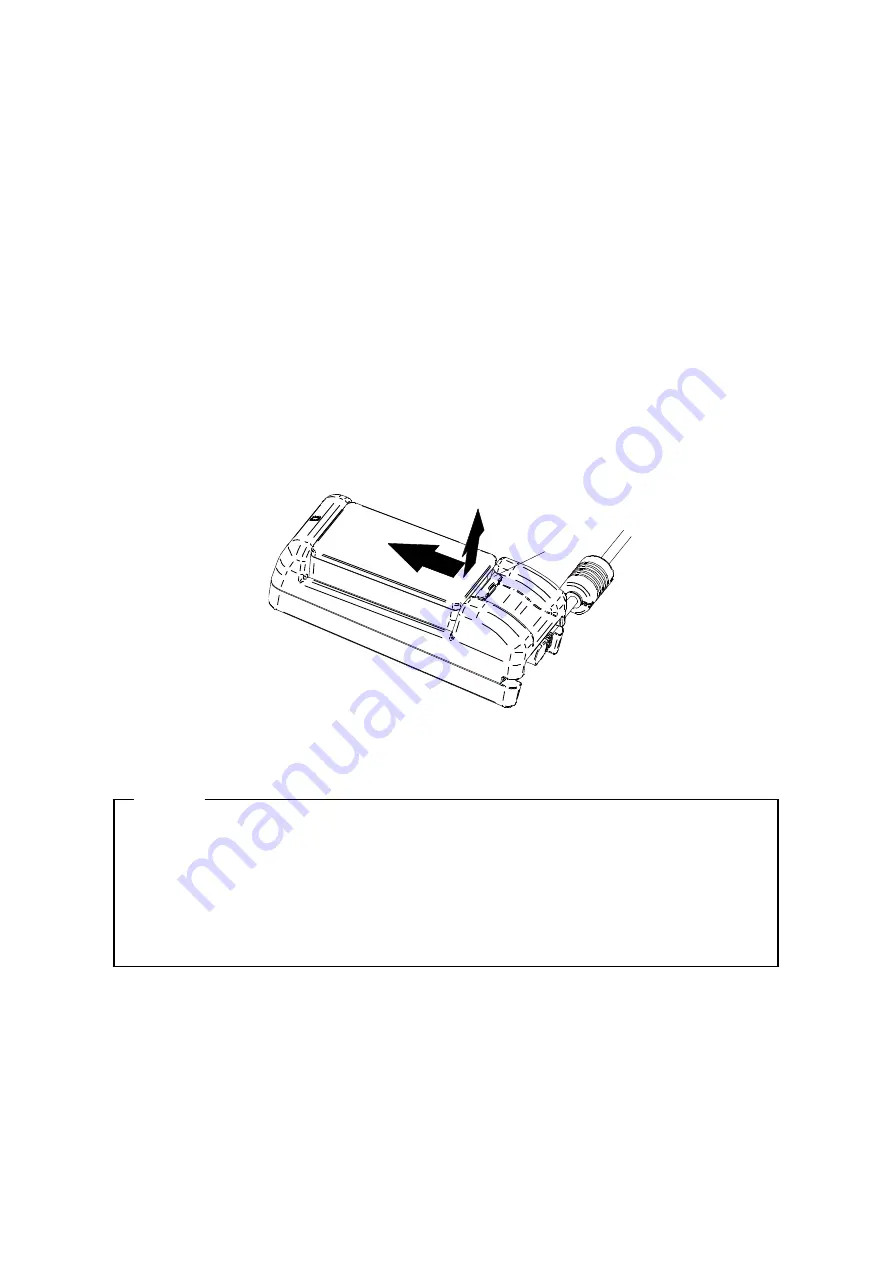
62
(3)
Verify that the battery pack is installed to the battery charger correctly.
•
See the tab of the battery pack "a" is inserted under the groove of the battery charger "A".
•
See the tab of the battery pack "b" is locked into the groove of the battery charger "B".
(4)
The LED of battery charger changes to orange, and then charging starts.
During charging, POWER LED lights on orange.
When LED doesn't turn orange, install the battery pack again.
In case LED doesn't turn to orange even if the battery pack is installed again, take action in
accordance with "
■
Error Handling Procedures".
(5)
When charging is completed, the LED of battery charger changes to green.
Press the lever of the battery pack "c" to the direction of the arrow 1 in the Figure 17-7, and remove
it by pulling up to the direction of the arrow 2.
It is not a problem to remove the battery pack during charging.
In case that the battery installation error or the battery error occurs during charging, LED starts to
blink in red.
When it happens, take action in accordance with "
■
Error Handling Procedures".
Figure 17-7 Battery Pack Removing from Battery Charger
HINT
•
The charging time depends on the ambient temperature and the voltage level of the
battery pack. Normally, using the battery charger "PWC-A071-A1", it takes about 4 hours
to charge after running down a battery pack. Using the quad battery charger
"PWC-A074-A1", it takes about 5 hours.
•
The battery charger and AC adapter may get hot when in use. This is normal and is not a
malfunction.
c
1
2