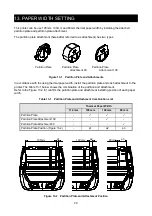32
(5)
After the Wireless LAN information printing, the mode selection message is printed as shown in the
For returning to print-ready status, select "0 : Normal Mode". (Press the POWER Switch without
pressing the FEED Switch.)
For selecting other mode, press the FEED Switch for the number of times corresponding to the
selected mode, and then press the POWER Switch.