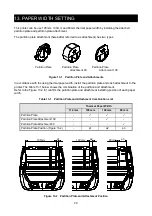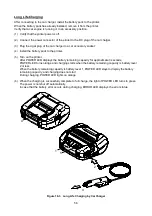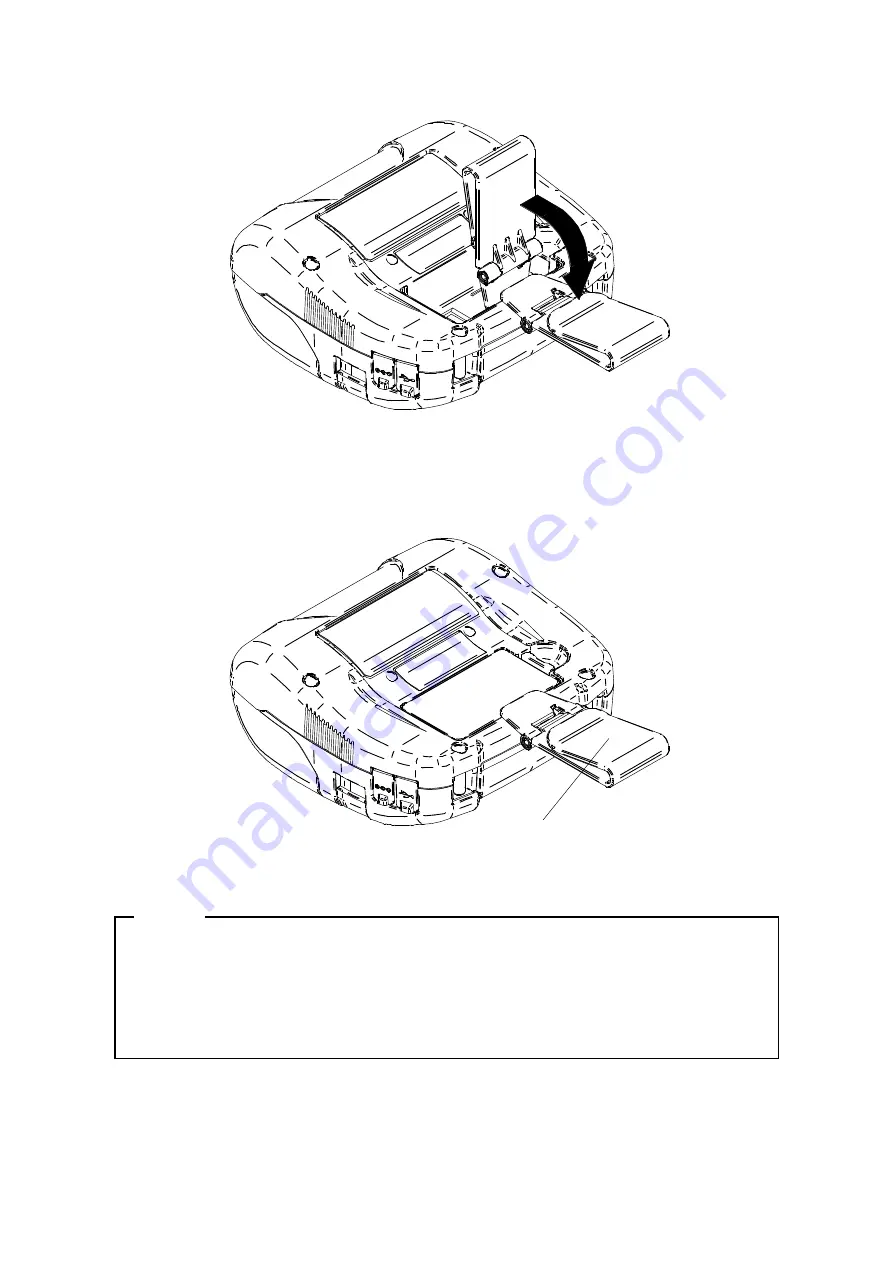
45
(4)
Rotate the belt clip 90 degrees to the right.
Figure 14-2 Belt Clip Installation (2)
(5)
Insert the battery pack in the printer.
(6)
Hook the portion of the belt clip "k" as shown in the Figure 14-3 to your belt.
Figure 14-3 Belt Clip Installation (3)
NOTE
◆
Be sure to install the battery pack to the printer when using the belt clip because the belt
clip comes off too easily from the printer without installing the battery pack. Dropped
printer may cause personal injury or malfunction.
◆
Avoid the direct skin contact with the battery pack while using the belt clip. Prolonged
skin contact may cause low-temperature burns.
k