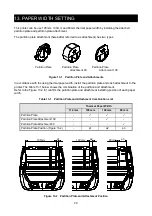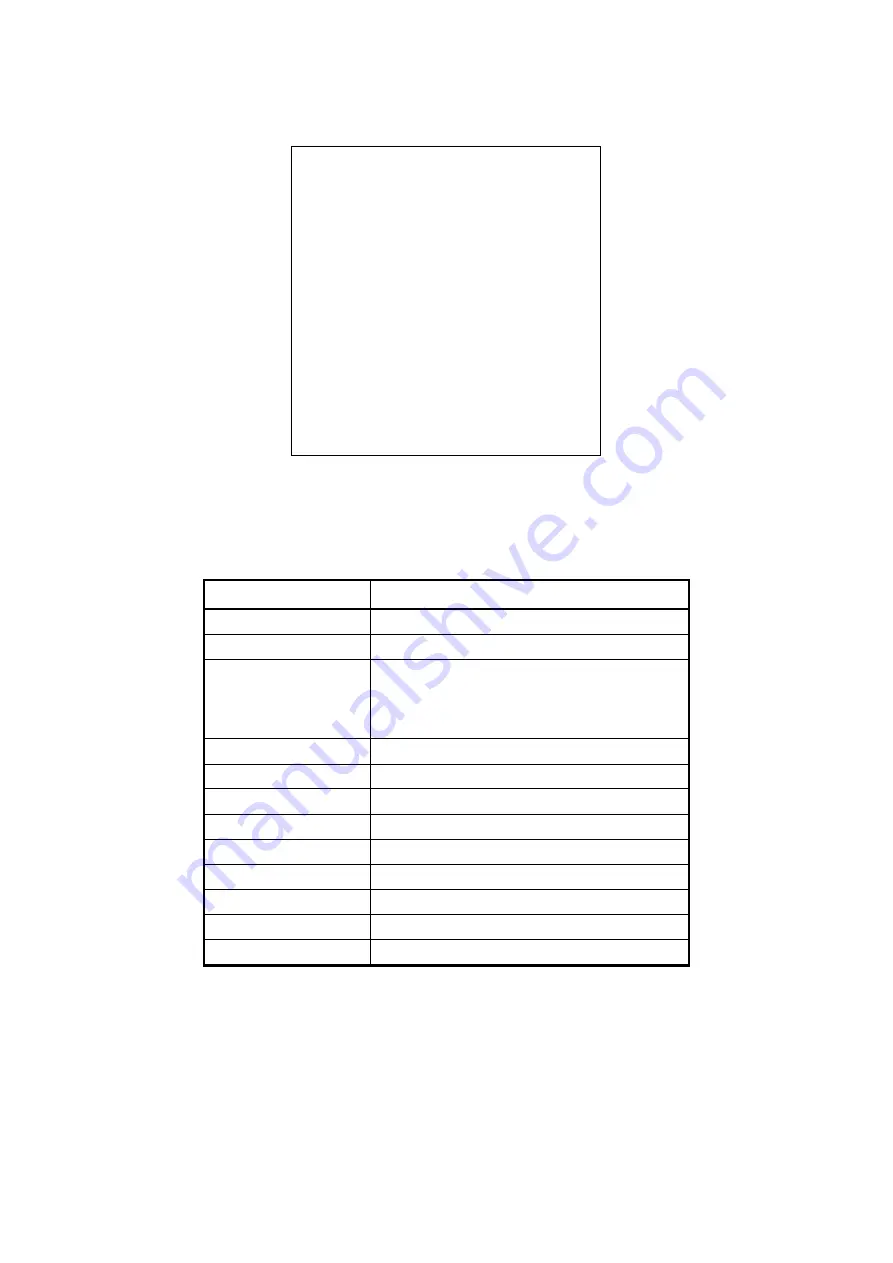
31
After getting Wireless LAN information, Wireless LAN information is printed as shown in
the Figure 10-7 example.
Figure 10-7 Wireless LAN Information Sample
Table 10-2 Wireless LAN Communication Information
Item
Function
Mode
Selected Wireless LAN Operation Mode
Radio
Selected Wireless LAN Standard
Country
US: USA, Canada
JP: Japan
EU: EU, EFTA, Turkey
BR: Brazil
Channel
Selected Channel
SSID
SSID Setting
Security
Selected Security
DHCP Server
Selected DHCP Server (in Simple AP Mode)
DHCP Client
Selected DHCP Client Mode (in Client Mode)
MAC Address
MAC Address
IP Address
IP Address*
Subnet Mask
Subnet Mask*
Gateway Address
Gateway Address*
*:
When Wireless LAN Mode is set to Client Mode Setting, IP address, Subnet Mask and Gateway Address
getting from DHCP Server is printed. While waiting for getting information from DHCP server, the information
is printed like "---,---,---,---". In case of DHCP timeout, the Setting value is used and printed.
* WLAN Communication *
Mode: Simple AP
Radio: 802.11b/g/n
Country: JP
Channle: Auto
SSID: SII-Printer
Security: None
DHCP Server: Enable
MAC Address: XX:XX:XX:XX:XX:XX
IP Address: 192.168.0.1
Subnet Mask: 255.255.255.0
Gateway Addresss: 0.0.0.0
Module Ver.: 01.00.00