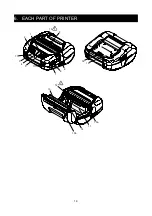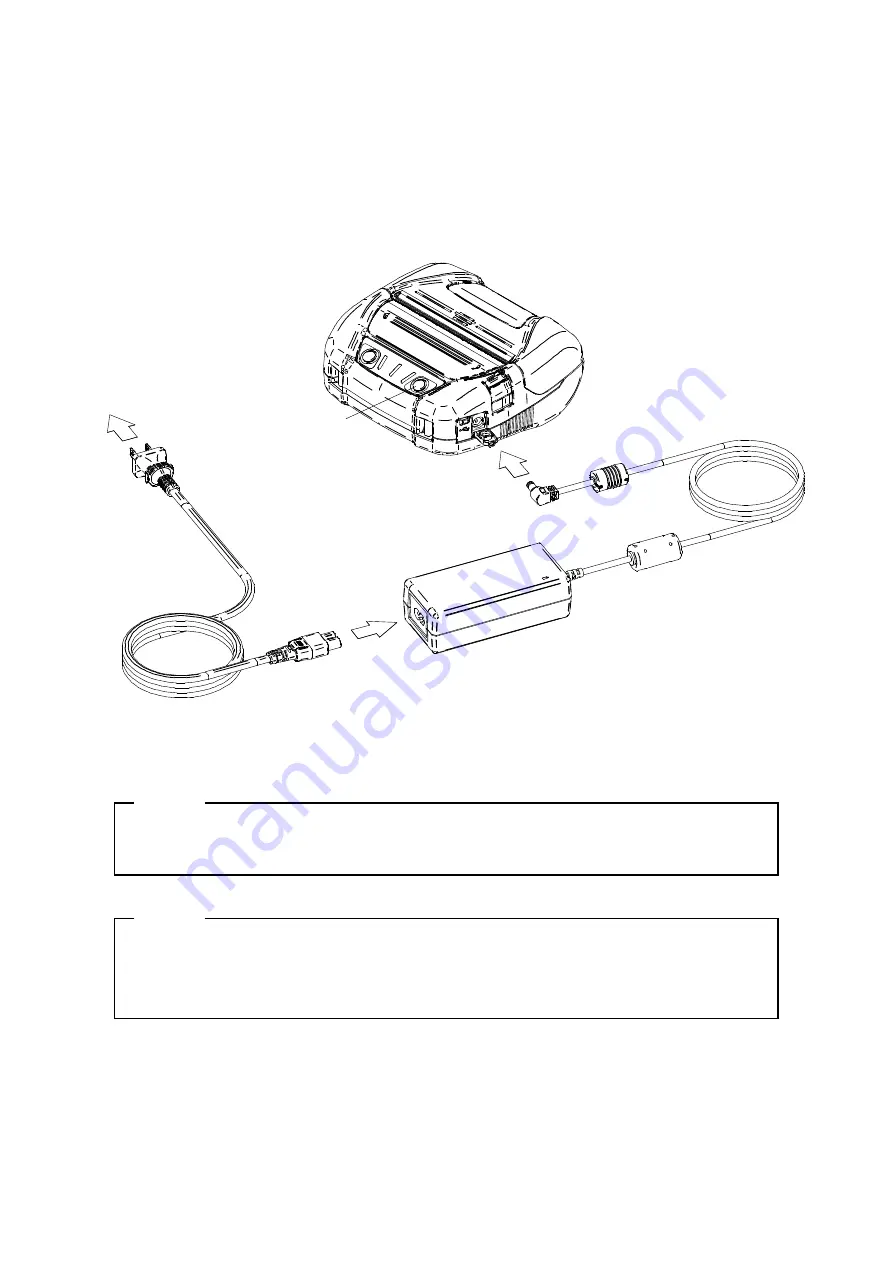
22
Connecting the AC Adapter to the printer
(1)
Turn off the printer.
(2)
Connect the AC cable to the AC adapter.
(3)
Insert the DC plug of the AC adapter to the power connector of the printer.
(4)
Insert the AC plug of the AC cable to an outlet. Then, the LED of AC adapter lights up green.
.
Figure 8-5 Connecting the AC adapter to the Printer
NOTE
◆
Turn off the printer before installing / removing the AC adapter.
◆
When the printer is not used for a long time, unplug the AC cable from an outlet.
HINT
•
When Auto Activation by AC is enabled, the printer turns itself on after inserting the AC
plug of AC cable into an outlet. For details, see "11 FUNCTION SETTING".
•
The AC adapter may get hot when in use. This is normal and is not a malfunction.
2
3
4
1