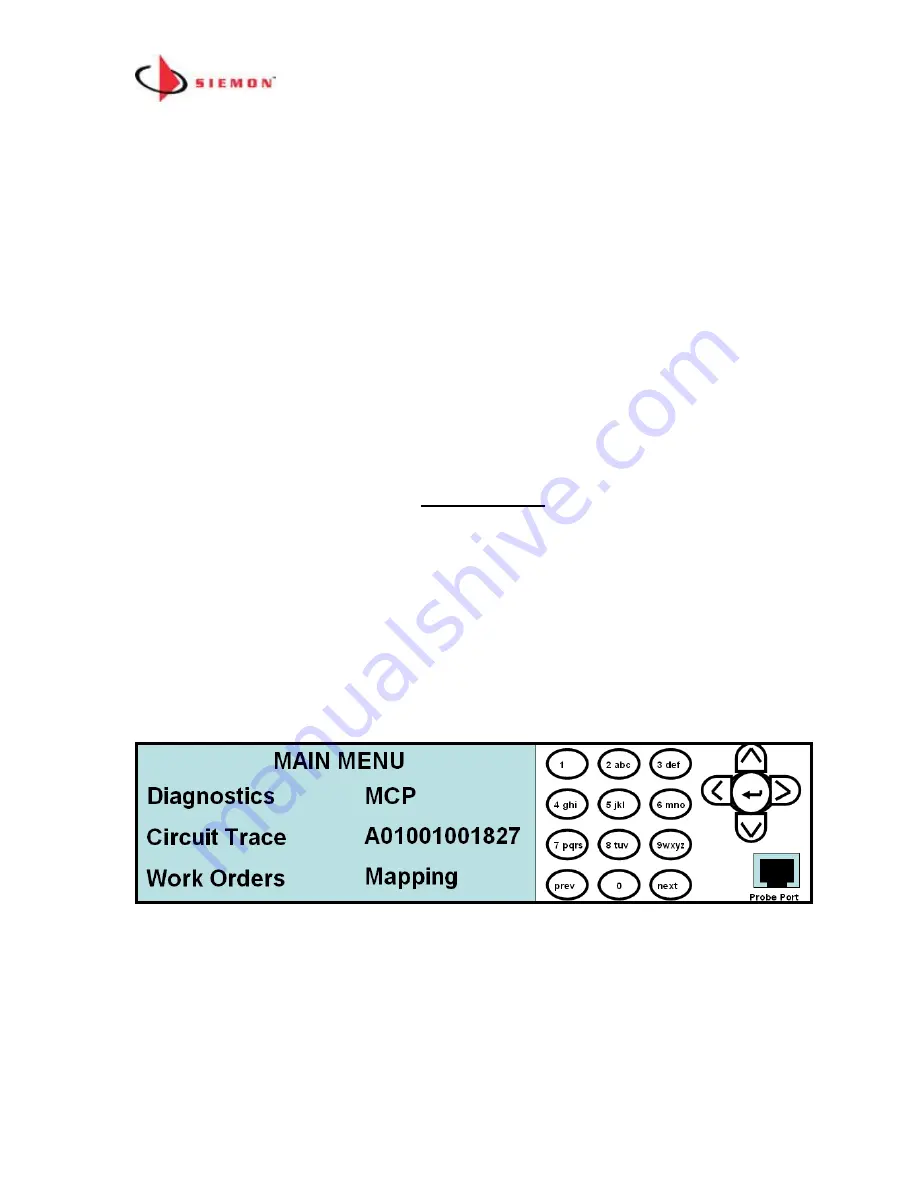
MapIT G2 Hardware Installation Training Manual
Confidential – June 2014
34
Module 4: Navigating the MapIT G2 Menus
Main Menu
Insure that the MCP is properly connected to a power source. The LCD backlight will
illuminate as soon as power is supplied. The LCD screen will timeout (i.e., go blank)
after a preset period of time. The default timeout period is 5 minutes. The time out
period can be changed (details below). If the screen has timed out, press any key to
reactive the screen.
When power is applied to the MCP, the unit will go through a power on self test. In the
unlikely even you see error codes listed on the screen, contact Siemon Technical
Support. Otherwise, the MCP will show the Main Menu screen. See example below:
After the MCP is properly setup and working, the Main Menu will show
Mapping
to
indicate the system is communicating with the EEC software and tracking connections.
If it is not connected it will display
Waiting.
Note that the EEC software must be
running and the MCP service started in order to successfully connect.






























