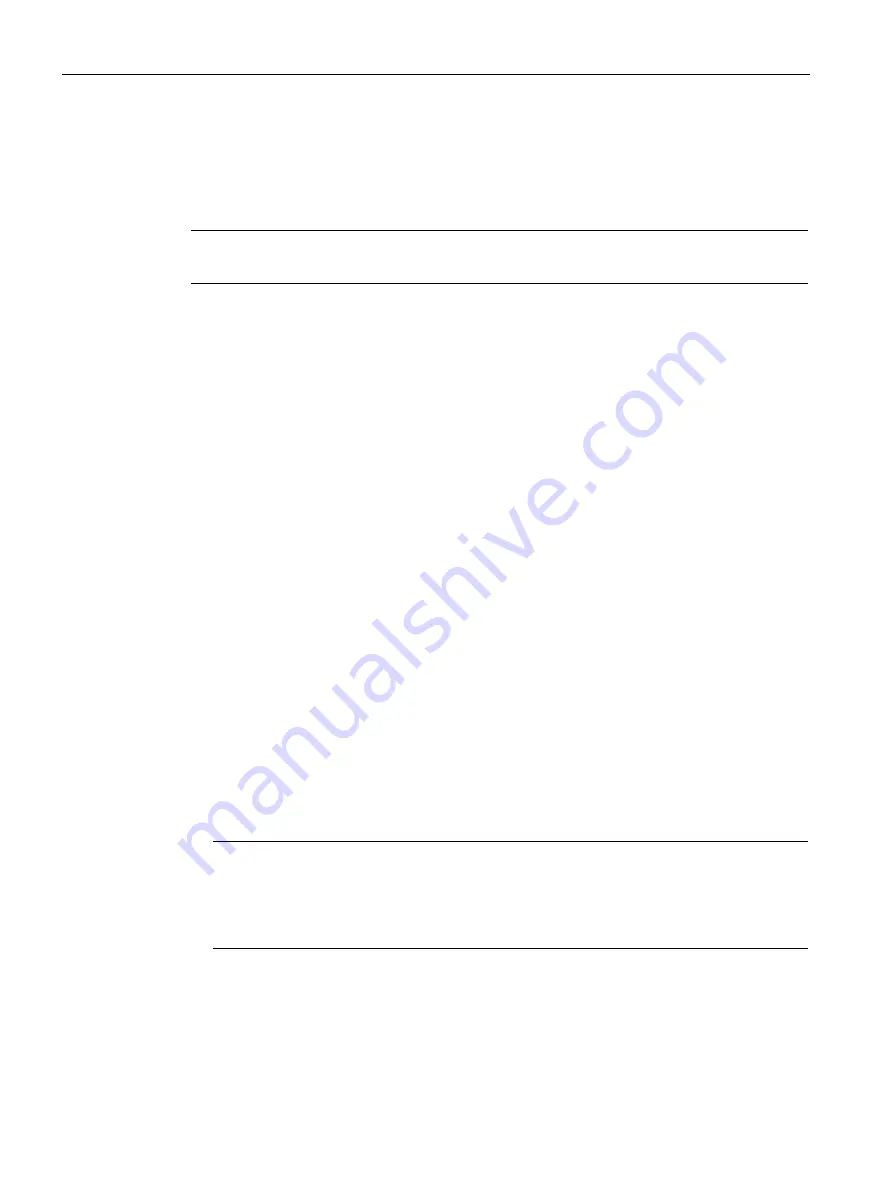
Debugging and troubleshooting
10.4 Forcing specific values
S7-200 SMART
574
System Manual, V2.3, 07/2017, A5E03822230-AF
You can also add an entry to a status chart by pressing the Ctrl key and dragging an
operand from the LAD or FBD program editor to the status chart. From STL, you can select
an address and drag it to a status chart.
Additionally, you can also copy and paste data from a Microsoft Excel spreadsheet.
Note
A project can store a maximum of 32 status charts.
Copying symbols from the symbol table to a status chart
You can copy addresses or symbol names from the symbol table and paste them into the
status chart to build your chart more quickly.
10.4
Forcing specific values
The CPU allows you to force any or all of the I/O points (I and Q bits). In addition, you can
also force up to 16 memory values (V or M) or analog I/O values (AI or AQ). V memory or
M memory values can be forced in bytes, words, or double words. Analog values are forced
as words only, on even-numbered byte boundaries, such as AIW6 or AQW14. All forced
values are stored in the non-volatile memory of the CPU.
Because the forced data might be changed during the scan cycle (either by the program, by
the I/O update cycle, or by the communication-processing cycle), the CPU reapplies the
forced values at various times in the scan cycle.
●
Reading the inputs:
The CPU applies the forced values to the inputs as they are read.
●
Executing the control logic in the program:
The CPU applies the forced values to all
immediate I/O accesses. Forced values are applied for up to 16 memory values after the
program has been executed.
●
Processing any communications requests:
The CPU applies the forced values to all
read/write communications accesses.
●
Writing to the outputs:
The CPU applies the forced values to the outputs as they are
written.
Note
The Force function overrides a Read Immediate or Write Immediate instruction. The
Force function also overrides the STOP mode values that you configured in the system
block. If the CPU goes to STOP mode, the output reflects the forced value and not the
STOP mode value that you configured for the output in the system block.















































