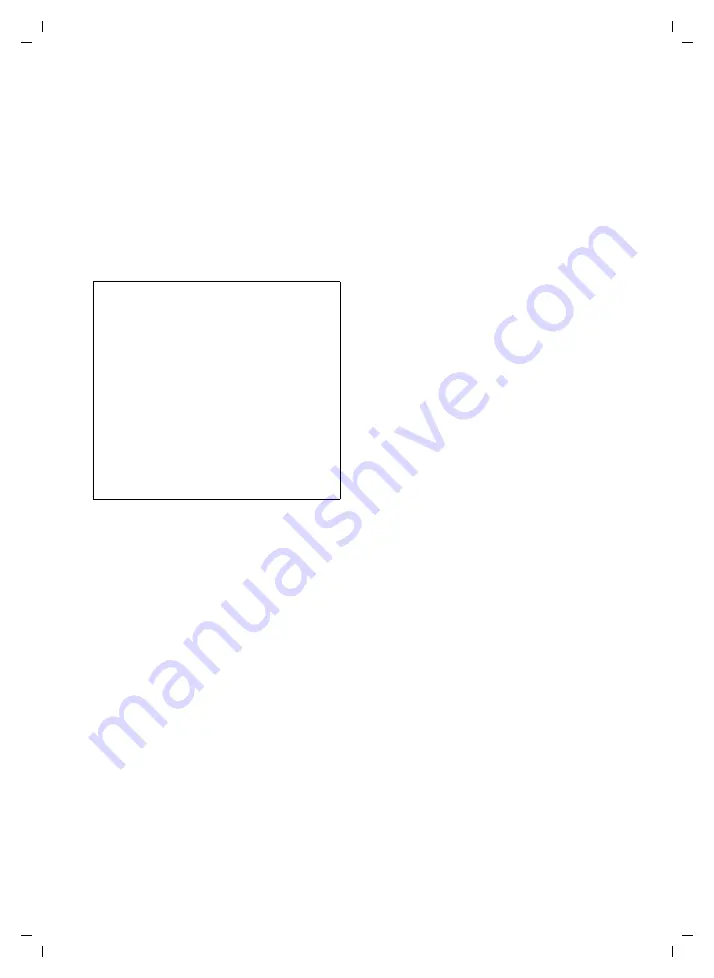
98
Web configurator
Gigaset S675 IP / IM-NORD EN / A31008-M1915-R201-1-PG19 / web_server.fm / 6.8.07
Provider
The name of your VoIP provider will be
shown if you have already selected it.
Click the
Select VoIP Provider
button to
select your provider and to start down-
loading the general data for the VoIP
provider from the Internet if required.
To find out how to do this, please read
"Selecting the VoIP provider and down-
loading the VoIP provider data" on
Area:
Personal Provider Data
Enter the configuration data that is neces-
sary for accessing your VoIP provider's SIP
service. You will receive this data from the
VoIP provider.
Authentication Name
Specify the registration or authentica-
tion ID agreed with your VoIP provider.
The registration ID serves as the access
ID that your phone must specify when
registering with the SIP proxy/registrar
server. The
Authentication Name
is
mainly identical to the
Username
, i.e. to
your Internet phone number.
Authentication password
Enter the password that you have
agreed with your VoIP provider in the
Authentication password
field. The phone
needs the password when registering
with the SIP proxy/registrar server.
Username
Enter the user name (caller ID) for your
VoIP provider account. This ID is usually
identical to the first part of your SIP
address (URI, your Internet phone
number).
Example:
If your SIP address is
"[email protected]", enter
"987654321" in
Username
.
Display name
(optional)
Enter any name that should be shown
in the other caller's display when you
call them via the Internet (example:
Anna Sand). All characters in the UTF8
character set (Unicode) are permitted.
The name must not exceed 32 charac-
ters.
If you do not enter a name, your
User-
name
VoIP phone number will be dis-
played.
Ask your VoIP provider if this feature is
supported.
Area:
General Provider Data
If you have downloaded the general set-
tings for the VoIP provider from the Sie-
mens configuration server (page 101),
then the fields in this area will be preset
with the data from the download. Gener-
ally speaking, you will not need to make
any settings in this area.
Domain
Specify the last part of your SIP address
(URI) here.
Example:
For the SIP address
"[email protected]", enter
"provider.com" in
Domain
.
Proxy server address
The SIP proxy is your VoIP provider's
gateway server. Enter the IP address or
the (fully-qualified) DNS name of your
SIP proxy server.
Example:
mypro-
vider.com.
Please note:
– If you click the
Select VoIP Provider
button,
any changes that have been made to the
Web page will be saved and checked. Val-
ues may need to be corrected before the
Select VoIP Provider
operation is started.
– The downloaded VoIP provider data will be
entered in the
General Provider Data
(page 99) areas, so
that, generally speaking, no further set-
tings need to be made in these areas.
If the general data for your VoIP provider is
not available for download, you will need to
make these settings yourself as described
below.






























