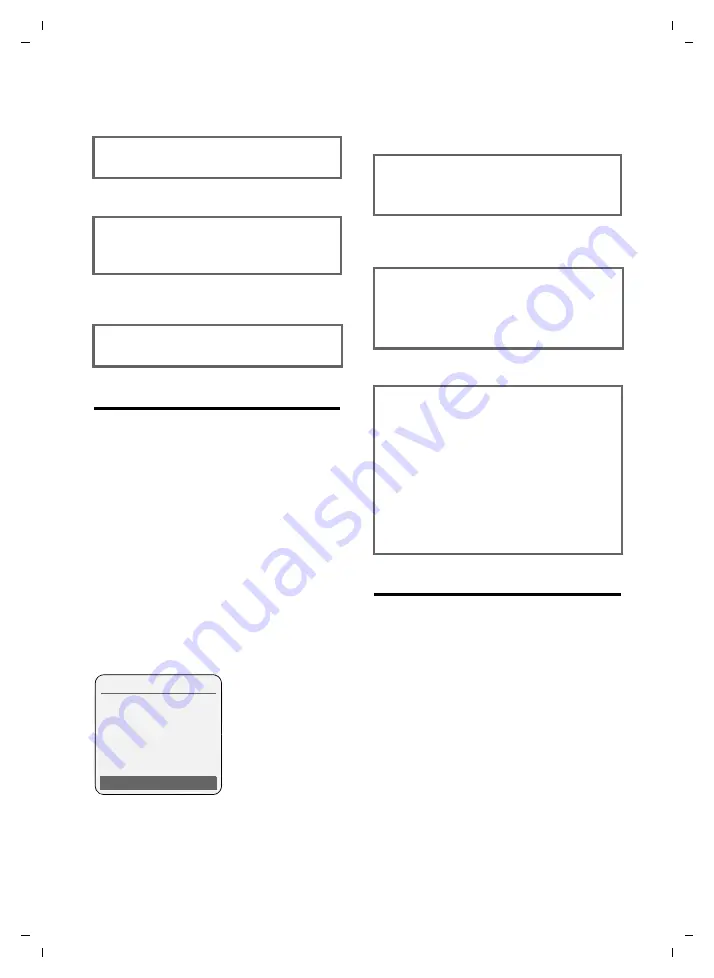
127
Appendix
Gigaset S675 IP / IM-NORD EN / A31008-M1915-R201-1-PG19 / appendix.fm / 6.8.07
Ve
rs
ion 4,
16
.09.
2005
Example of multiple line input
In many situations you can change set-
tings or enter data in several lines of a dis-
play.
In this user guide, icons are used to guide
you step by step through multiple line
input. This is illustrated below using the
example of "Setting the date and time".
The things you have to do are explained in
the boxes.
To change the time, open the input field
with:
v
¢
Ð
¢
Date/Time
You will see the following in the display
(example):
Writing and editing text
The following rules apply when writing
text:
u
Control the cursor with
u v t s
.
u
Characters are inserted to the left of
the cursor.
u
Press the star key
*
to display the
table of special characters (see below
"Entering special characters".)
u
The first letter of the name of directory
entries is automatically capitalised, fol-
lowed by lower case letters.
r
Select contrast.
¤
Press on the right or left of the control
key to set the contrast.
§Save§
Press the display key.
¤
Press the display key
§Save§
or on the
right of the control key to save the set-
ting.
a
Press
and
hold
(idle status).
¤
Press and hold the end call key until the
handset returns to idle status.
Date/Time
Date:
[15.11.2007]
Time:
11:11
Ý
Save
Date:
Enter the day, month and year in 8-
digit format.
The second line is marked with [ ] to
show it is active.
¤
Enter the date using the digit keys.
Time:
Enter hours/minutes in 4-digit format.
¤
Press the
s
key.
The fourth line is marked with [ ] to show
it is active.
¤
Enter the date using the digit keys.
¤
Save the changes.
¤
Press the display key
§Save§
.
¤
Then press and
hold
the
a
key. The
handset switches to idle status.
Or:
¤
Press the display key
§Options§
.
¤
Select
Save
and then press the display
key
§OK§
.
¤
Then press and
hold
the
a
key. The
handset switches to idle status.






























