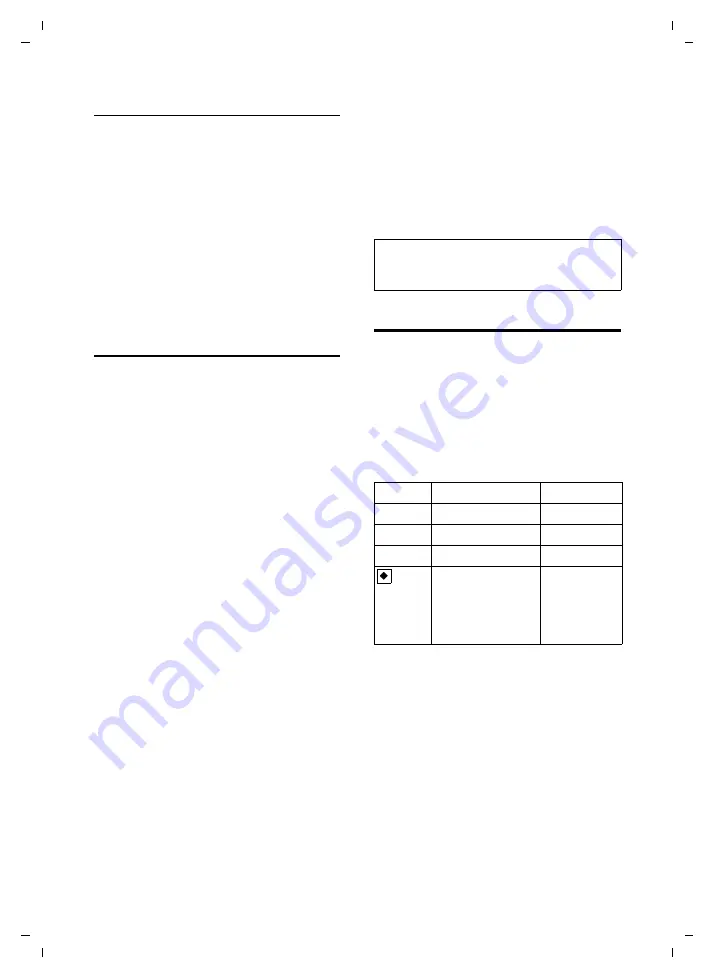
80
Handset settings
Gigaset S675 IP / IM-NORD EN / A31008-M1915-R201-1-PG19 / settings_bs_hs_pabx.fm / 6.8.07
Ve
rs
ion 4,
16
.09.
2005
Activating/deactivating the alert tone
In place of the ringer tone you can activate
an alert tone. When you receive a call, you
will hear
a short tone
("Beep") instead of
the ringer tone.
*
Press and
hold
the star key
and
within 3 seconds:
§Beep§
Press the display key. A call will
now be signalled by
one
short
alert tone.
º
appears in the
display.
Activating/deactivating
advisory tones
Your handset uses "advisory tones" to tell
you about different activities and statuses.
The following advisory tones can be acti-
vated/deactivated independently of each
other:
u
Key click
: every key press is confirmed.
u
Advisory Tones
:
–
Confirmation tone
(ascending tone
sequence): at the end of an entry/
setting and when an SMS or a new
entry arrives in the answer machine
list or call history
–
Error tone
(descending tone
sequence): when you make an
incorrect entry
–
Menu end tone
: when scrolling at
the end of a menu
u
Battery tone
: the batteries need to be
charged.
In the handset idle status:
t
Press the control key at the
top.
Advisory Tones
Select and press
§OK§
.
¤
Change multiple line input:
Key Tones:
Select
On
or
Off
.
Confirm.:
Select
On
or
Off
.
Battery:
Select
On
,
Off
or
In Call
. The battery
warning tone is only activated/deacti-
vated and only sounds during a call.
¤
Save changes (page 127).
You cannot deactivate the confirmation
tone for placing the handset in the charg-
ing cradle.
My stuff
My stuff on the handset manages sounds,
which you can use as ringer tones, and
pictures (CLIP pictures and screensavers),
which you can use as caller pictures or as
screensavers. Precondition: Calling Line
Identification (CLIP).
My stuff can manage the following media
types:
The icon is displayed in front of the name
in My stuff. Various mono- and polyphonic
sounds and pictures are preconfigured on
your handset.
You can listen to the available sounds and
view the pictures.
The pre-configured pictures are labelled
with
è
. You cannot rename or delete
them.
Please note:
You can also adjust the ringer tones via the
menu
Ð
£
Audio Settings
£
Advisory Tones
.
Icon
Sound
Format
Ù
Ringer
tones
Standard
Ö
Monophonic
Standard
×
Polyphonic
.mid
Picture:
CLIP picture
Screensaver
BMP
128 x 100 px
Or
128 x 160 px
(px = Pixel)






























