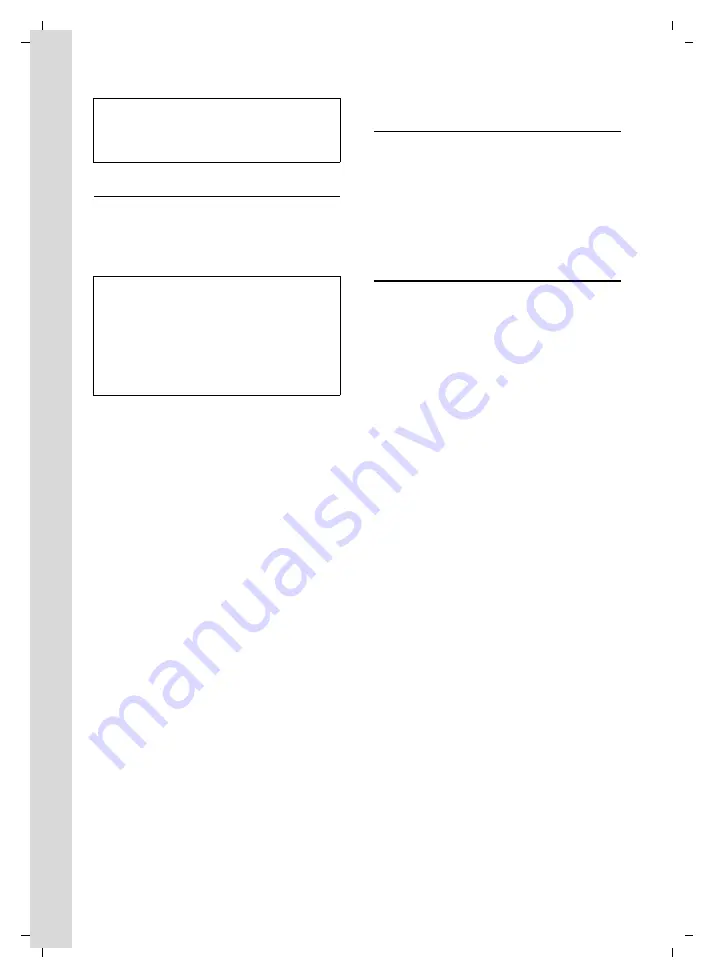
12
First steps
Gigaset S675 IP / IM-NORD EN / A31008-M1915-R201-1-PG19 / starting.fm / 6.8.07
Ve
rs
ion 4,
16
.09.
2005
Setting the date and time
The date and time must be set in order to
have the correct time for incoming calls
and to be able to use the alarm clock and
calendar.
If the date and time on the phone have not
yet been set, the
§Time§
display key will
appear.
Manual setting:
You can use the menu at a later point to
enter the date and time.
¤
Press
§Time§
or open the
v
¢
Ð
¢
Date/Time
menu.
¤
Change multiple line input:
Date:
Enter the day, month and year in 8-digit
format, e.g.
Q M
Q
2QQM
for 7/10/2007.
Time:
Enter hours and minutes as 4 digits,
e.g.
Q M
5
for 07:15 a.m.
§Save§
Press the display key
The date and time are shown in the hand-
set's idle display (page 1).
Registering the handset to the base
station
Your handset is registered to the base sta-
tion by default.
Instructions on how to register additional
handsets with the base station and make
free internal calls can be found from
Installing the base station
The base station is designed for use in
closed, dry rooms with a temperature
range of +5 °C to +45 °C.
¤
Place or hang the base station in a cen-
tral position in your flat or house.
You can find instructions on how to mount
the base station on the wall at the end of
this user guide.
Please note:
u
Never expose the telephone to heat
sources, direct sunlight or other electri-
cal appliances.
u
Protect your Gigaset from moisture,
dust, corrosive liquids and vapours.
Please note:
You will find explanations for the symbols and
typographical conventions used in this user
guide in the appendix, page 126.
Please note:
The address of a time server on the Internet is
stored on your telephone. The date and time
are taken from this time server provided that
the base station is connected to the Internet
and synchronisation with the time server is
activated (page 116). Manual settings are
overwritten in this case.




























