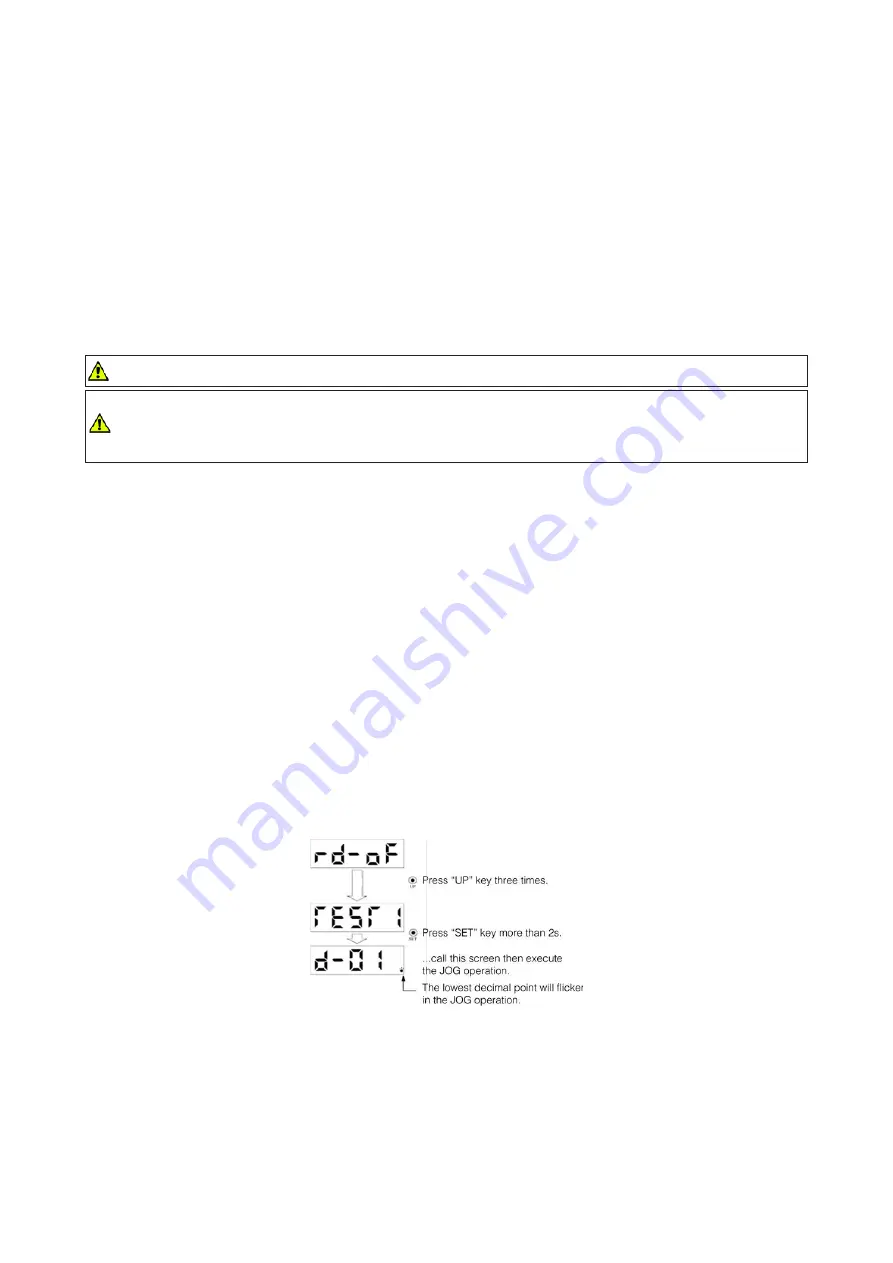
59
Chapter 5.
5. Operation
5.1 Checklist before operation
To avoid the damage, before starting the operation, please check the following
•
Whether the power source terminals (R, S, T, L1, and L2) of the servo drive are correctly wired.
•
The terminals (U, V, W) of the motor and the U, V, W wires on the drive need to be consistency.
•
Make sure if the ground terminal of the servo drive is correctly grounded.
•
Make sure there are no conductive or inflammable materials inside the drive or close to the drive.
•
Make sure the voltage level of external power source of the drive is proper.
•
Make sure that the control switch is off.
•
Do not put heavy objects on top of the drive or the wire
•
Use twisted line for the wiring of the brake resistor.
•
Check if there is any apparent damage on the exterior of the drive.
•
Operate the power switches with dry hand to prevent an electric shock.
•
Before trial run, check if the parameters are set properly. Otherwise it will cause some unexpected
operation.
•
Don’t touch either the drive heat sink or the motor during operation because they may become hot
and cause personnel burnt.
5.2 Idle operation
Please decouple the load (e.g., any coupler between the servo motor shaft and user’s machine) before an idle operation.
To follow the regular instruction to start the servo motor and then couple the servo motor with user’s machine again. The
idle operation is explained as below.
5.2.1 Idle JOG test
•
This operation could be performed only if there is neither alarm nor warning on the drive.
•
To confirm an open contact between SON and SG before this operation.
The idle JOG test could be executed with the drive’s panel or Shihlin communication software in order to check if the
speed and direction of the motor is as expected or not. The motor speed could not be modified with the drive’s panel. If
the rotation speed has to be modified, please use Shihlin communication software which is connected by RS-232 or USB
to modify. The low speed command is recommended when this operation performed. The panel operation is described as
follows:
Step 1. Wire the drive and the motor correctly then turn on the power.
Step 2. Press the“MODE”button to call the diagnostic screen then press “UP” key three times to TEST1 (JOG
Mode) and press “SET “key more than 2 seconds to d-01 screen(JOG operation).
Step 3. Press the “UP” key to run the motor in CCW or the “DOWN” key to run the motor in CW and release to
stop. Use communications software to change operating conditions.
DANGER
CAUTION
Summary of Contents for SDH Series
Page 1: ...SDH Series Manual ...
Page 2: ......
Page 22: ...13 Chapter 3 100W 1kW Shihlin servo driver Power source 100W 15KW 3Φ200 230Vac ...
Page 190: ...181 Chapter 12 12 5 Dimensions of low inertia motor SMH L010 SMH L020 L040 SMH L075 ...
Page 219: ......
Page 220: ...2016 ...






























