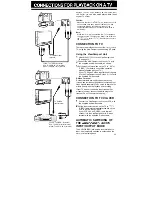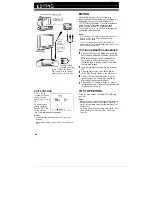input
terminal
Yellow: To VIDEO IN terminal
Red: To AUDIO IN (R) terminal
White: To AUDIO IN (L) terminal
To S-VIDEO
input terminal
Yellow: To VIDEO IN terminal
Red: To AUDIO IN (R) terminal
White: To AUDIO IN (L) terminal
Although you can enjoy playback
on the
LCD monitor, you
can also watch played-back tapes
on
your
TV screen.
Caution:
Make sure that the
TV
other
to
be connected have been turned off before you make
connections. Making connections with any of the
components left turned on may cause picture noise or
malfunction.
Note:
When the
IS
connected to a TV for playback.
the picture on the TV screen may flicker the volume on
the
IS
set to
Should this occur, turn
the volume down.
CONNECTION TO TV
There are two methods to connect the
to
TV: using the ViewCamport unit and using AV pack.
Using the ViewCamport Unit
Attach the
to the ViewCamport unit.
(See page 12.)
Connect the ViewCamport unit to your TV with
the supplied audio/video cable, as shown.
Set the input select switch on the TV to “AV” or
“VIDEO”. (For details, consult the operation
manual supplied with your TV.)
If your TV has an S-video input terminal, connect
it to the ViewCamport unit’s S-video
with
the supplied S-video cable.
S-Video Terminal
S-video terminals are used to pass the
(colour) and luminance (brightness) components of
video signals separately. They serve to improve the
picture quality in both playback and recording.
If your TV has only one audio input terminal (for
monaural source), connect the white plug to the
terminal. Do not connect the red plug.
CONNECTION TO TV VIA VCR
Connect the ViewCamport unit to your VCR with
the supplied audio/video cable.
Set the input select switch on the TV to
“VIDEO”, and set the input select switch on the
VCR to “EXTERNAL SOURCE”.
If your VCR has an S-VIDEO input terminal,
connect it to the ViewCamport unit’s S-video
terminal with the supplied S-video cable.
AUTOMATIC SWITCHING OF
THE
JACK’S
INPUT/OUTPUT MODE
The AUDIO/VIDEO jack’s mode is normally set to
input. It automatically switches to output when the
is playing back.
46