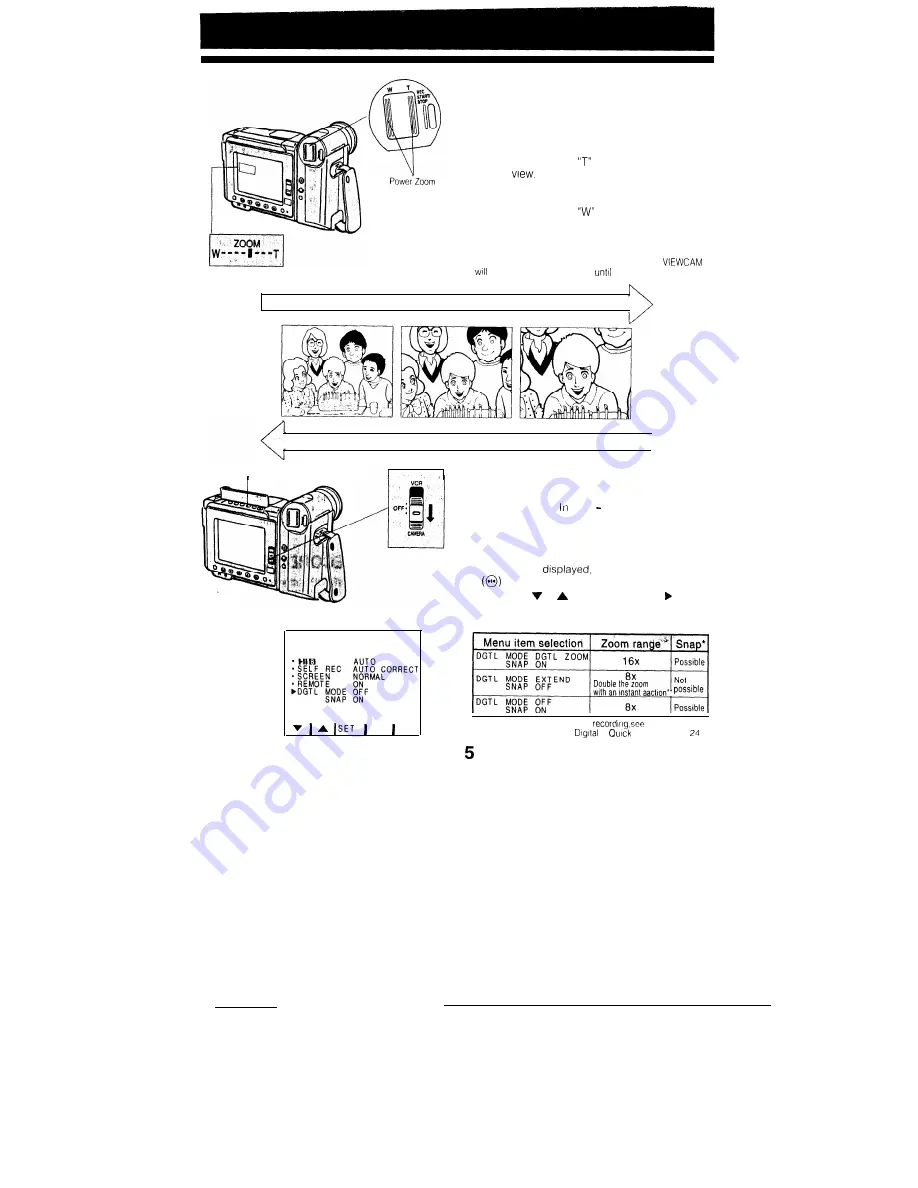
buttons
ZOOMING
Zooming allows you to move visually closer to or
farther from a subject without physically changing
your position.
To Zoom In
f
Press the Power Zoom
(telephoto) button to get a
close-up
To
Zoom Out
Press the Power Zoom
(wide angle) button to
get a wide field of view. The display will show the
current zoom setting.
Note:
If no
subject is displayed on the monitor, the
automatically zoom out
a subject comes into
the
f r a m e
Zooming in (when you want to centre attention on the subject)
Wide angle
Telephoto
Zooming out (when you want to show the surroundings)
1
MENU
button
MENU 2
P A G E
Setting the zoom range
You
can select the two zoom ranges: 8x zoom and
16x digital zoom. The zoom range is factory-preset
at 16x digital zoom. the 8 16x zoom range, the
picture quality may become slightly worse.
1
2
3
4
Set the Operate switch to CAMERA.
Press the MENU button to display MENU 2.
If MENU 1 is
press the PAGE button
to get MENU 2 on the monitor.
Press the or button to move the pointer
to “DGTL MODE”.
Press the SET button to select the desired item
with an instant
l
For SNAP
page 38
l
* For
2x
Zoom see page
When setting is completed, press the MENU
button to turn off the menu display.
23






























