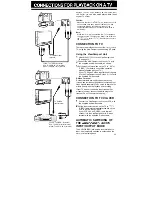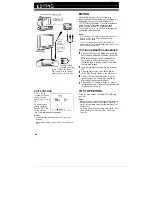STILL/STROBE RECORDING
You can record still or strobe (still pictures that
capture continuous motion at
sec. intervals)
images of subjects with normal sound.
You will find it useful when you
to record a shot
of a tourist information board during sightseeing (Still
recording), or produce a special effect while
recording moving subjects such as your friends
waving at you (Strobe recording).
Press the STILL/STROBE button in the Recording
Standby mode:
STILL/STROBE button
Press the button once to select Still Recording
mode; twice to select Strobe Recording mode.
l
Each time you press the button, the recording
mode changes as follows:
Normal
Still
Strobe
2
3
Press the REC START/STOP button to start Still
or Strobe recording.
To return to normal recording, press the
STILL/STROBE button twice in the Still recording
mode; once in the Strobe recording mode.
Notes:
l
You can
between Still Recording mode and Strobe
Recording mode while the
is recording or in
Recording Standby mode.
l
Once the Still or Strobe Recording mode is set, unless
they are cancelled, the
continues to record in
those modes even after in the Recording Standby mode.
l
The picture
in those mode will be slightly lower
than normal pictures.
l
In the Strobe Recording mode, the shutter speed is
automatically switched from the standard
sec.
speed to
sec.
l
In the Still Recording mode, the DIS button does not
function.
Caution:
Do not keep the
in the Still Recording mode
too long. The monitor may hold an afterimage
Turn off
the
and wait for a while. The monitor will return
to normal.