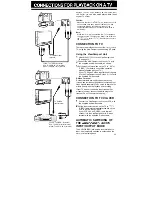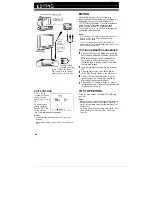COUNTER button
Counter
l:oo 00
TAPE COUNTER FEATURE
Counter Display
The counter display shows
recording time
in hours, minutes and seconds. (It continues to
count even when it is not displayed.) It is available
in both Camera and VCR modes.
Using the Counter
Press the COUNTER button to toggle the tape
counter display on or off on the monitor. The
counter display changes each time you press the
COUNTER button as shown below.
For easy, fast replay, during playback, write down
the counter readings of the scenes that you want to
return to later.
Counter display in VCR
mode
Counter display in
CAMERA mode
No display in VCR mode
No display in CAMERA
mode
Note:
The counter reading may differ slightly from the actual
time. This is more noticeable when the tape has been
rewound or fast forwarded a number of times, in which
case there can be a difference of several seconds.
To Reset the Counter to Zero
Press the RESET button. (The RESET button
indicator is displayed only when the counter display
is on.)
During recording or playback, press the RESET
button when you want to reset the counter to zero
00). The counter can be reset in either
Ordinary Counter mode or Counter Memory mode
(see page 35).
34