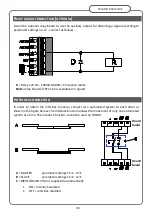23
SESAMO
DUALCORE
DANGER: during the LP procedure the safety sensors - Fig.4 ref A/B/C/D of the
manual - are not connected. Make sure people are not passing. If not, the automatic
movement of the doors can cause serious injury or damage to persons or objects with the
risk of fatal lesions.
Make sure that the factory jumpers are present between terminal boards 3/4, between
terminal boards 16/17/18, and between terminal boards 22/23.
IMPORTANT: slide the leaves to the closed doors position making sure that the limit switch
is in contact with the carriage (see paragraph on leaf limit switch adjustment in the
manual).
Activate the (LS) procedure as described below using the keys and display (fig 23.1):
1-
connect the control unit to the 230 V ac mains power supply
2-
after a few seconds, the display shows E1 flashing
3-
press the - key several times until the display shows
LP
4-
press the ENT key: the display shows
--
5-
press again and hold the ENT key (about 5 sec.) until the segments of the display
start to rotate, then release the ENT key
6-
after a few seconds, the display shows
St
and the control unit waits for about 15
seconds before starting the Lp procedure,
7-
the Lp procedure is enabled and the automated system performs some openings
and closings (max. 5) useful for measuring the parameters; at the end the leaves
are positioned completely open and the display shows Op.
8-
proceed with the connection of the safety sensors and the subsequent LS
procedure.
SENSORS ACQUISITION PROCEDURE
(LS)
The sensor acquisition procedure (LS = learn sensors) allows the Dualcore control unit to
automatically detect the connected sensors with particular reference to the presence and
quantity of sensors monitored according to EN16005 standard. After detection, the
processor shows on the display the configuration and type of sensors it has detected: it is
the responsibility of the installation technician to verify that the configuration shown on the
display corresponds with the actual installation and then definitively confirm the
configuration if it is correct for the purpose. From that moment, the processor with use the
configuration confirmed.
DANGER: DANGER: before confirming the acquisition, carefully check that the
configuration detected by the processor is suitable for the system and check that all the
safety devices are detected correctly. If not, the safety devices could fail to work and the
automatic movement of the doors could cause serious injury or damage to persons or
objects with the risk of fatal lesions.
Summary of Contents for DUALCORE LH100
Page 1: ...LH100 LH140 RD100 ENGLISH AUTOMATED SYSTEMS FOR SLIDING DOORS INSTALLATION MANUAL ...
Page 44: ...44 SESAMO DUALCORE Fig A Fig B ...
Page 45: ...45 SESAMO DUALCORE Fig 1 ...
Page 46: ...46 SESAMO DUALCORE Fig 2 ...
Page 47: ...47 SESAMO DUALCORE Fig 3 ...
Page 48: ...48 SESAMO DUALCORE WARNING Exit way ONLY for RD100 Fig 4 ...
Page 49: ...49 SESAMO DUALCORE Fig 5 ...
Page 50: ...50 SESAMO DUALCORE Fig 5 A ...
Page 51: ...51 SESAMO DUALCORE Fig 6 Fig 7 ...
Page 52: ...52 SESAMO DUALCORE Fig 8 Fig 9 ...
Page 53: ...53 SESAMO DUALCORE Fig 9a Fig 10 ...
Page 54: ...54 SESAMO DUALCORE Fig 11 Fig 12 ...
Page 55: ...55 SESAMO DUALCORE Fig 13 Fig 14 Fig 15 ...
Page 56: ...56 SESAMO DUALCORE Fig 16 Fig 16a ...
Page 57: ...57 SESAMO DUALCORE Fig 17 Fig 17a ...
Page 58: ...58 SESAMO DUALCORE Fig 18 Fig 19 Fig 20 ...
Page 59: ...59 SESAMO DUALCORE Fig 21 Fuses 6 3A T J ...
Page 60: ...60 SESAMO DUALCORE Fig 22 ...
Page 61: ...61 SESAMO DUALCORE Fig 23 1 Fig 23 2 ...
Page 62: ...62 SESAMO DUALCORE Fig 24 PARAMETER 30 1 ...
Page 63: ...63 SESAMO DUALCORE Fig 25 PARAMETER 30 1 Exit way ...
Page 64: ...64 SESAMO DUALCORE Fig 25 A ...
Page 65: ...65 SESAMO DUALCORE Fig 26 ...
Page 66: ...66 SESAMO DUALCORE Fig 27 PARAMETER 31 1 ...
Page 67: ...67 SESAMO DUALCORE Fig 28 PARAMETER 31 0 ...
Page 68: ...68 SESAMO DUALCORE Fig 29 ...
Page 69: ...69 SESAMO DUALCORE Fig 30 Fig 31 ...
Page 71: ...71 SESAMO DUALCORE Fig 33 ...
Page 72: ...72 SESAMO DUALCORE Fig 34 ...