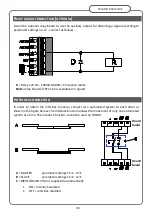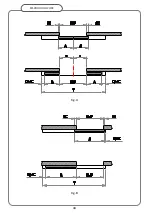29
SESAMO
DUALCORE
40
Not managed
41
Opening delay
0 - 99 adjustment step 0.1 second
0
42
Start = Safe close
0 Safe close does not activate opening with door
closed
1 Safe close activates opening with door closed
0
DANGER: parameter 34 must be set to 0 as the default for the correct operation of
the board. Otherwise it may cause damage to the control unit.
NOTE:
With parameter 33 set to 0, the selector does not signal when the battery is low. If
you want to have a low battery signal on the selector, select a value other than 0 according
to the desired behavior in the absence of mains power. For RD100 versions the value is set
at level 3 by the Main Key SM
NOTE:
With AUX IN set to Semiautomatic mode, the opening control can be given via Start1
or Start2 while the closing control must be given via AUX IN (not usable on RD100)
NOTE:
With AUX OUT set to Ringer mode, the AUX OUT output will be activated for about 2
seconds following the activation in succession of the Start1 and Safe Close 1 control. This
function is disabled in the Stop Closed and 1 Radar logic.
NOTE:
With Key set as monostable, use NO contact between terminal boards 22/23 and
parameter 28 at level 1
PARAMETERS FACTORY SETTING
It is possible to restore all the values of the control unit to the factory settings by executing a
default
Sd
set as described below:
1-
press the - key on the display until
Sd
appears then press ENT: the display will
show code --;
2-
press again and hold the ENT (about 5 seconds) until the display turns off for a
moment, then release the ENT key.
3-
the display shows information on: type of firmware User controller, main key,
firmware safety controller, sensor configuration and finally displays E1 flashing;
4-
the control unit parameters have returned to the factory settings except for the LS
setting which remains the one previously stored;
5-
repeat the LP and/or LS procedures
Summary of Contents for DUALCORE LH100
Page 1: ...LH100 LH140 RD100 ENGLISH AUTOMATED SYSTEMS FOR SLIDING DOORS INSTALLATION MANUAL ...
Page 44: ...44 SESAMO DUALCORE Fig A Fig B ...
Page 45: ...45 SESAMO DUALCORE Fig 1 ...
Page 46: ...46 SESAMO DUALCORE Fig 2 ...
Page 47: ...47 SESAMO DUALCORE Fig 3 ...
Page 48: ...48 SESAMO DUALCORE WARNING Exit way ONLY for RD100 Fig 4 ...
Page 49: ...49 SESAMO DUALCORE Fig 5 ...
Page 50: ...50 SESAMO DUALCORE Fig 5 A ...
Page 51: ...51 SESAMO DUALCORE Fig 6 Fig 7 ...
Page 52: ...52 SESAMO DUALCORE Fig 8 Fig 9 ...
Page 53: ...53 SESAMO DUALCORE Fig 9a Fig 10 ...
Page 54: ...54 SESAMO DUALCORE Fig 11 Fig 12 ...
Page 55: ...55 SESAMO DUALCORE Fig 13 Fig 14 Fig 15 ...
Page 56: ...56 SESAMO DUALCORE Fig 16 Fig 16a ...
Page 57: ...57 SESAMO DUALCORE Fig 17 Fig 17a ...
Page 58: ...58 SESAMO DUALCORE Fig 18 Fig 19 Fig 20 ...
Page 59: ...59 SESAMO DUALCORE Fig 21 Fuses 6 3A T J ...
Page 60: ...60 SESAMO DUALCORE Fig 22 ...
Page 61: ...61 SESAMO DUALCORE Fig 23 1 Fig 23 2 ...
Page 62: ...62 SESAMO DUALCORE Fig 24 PARAMETER 30 1 ...
Page 63: ...63 SESAMO DUALCORE Fig 25 PARAMETER 30 1 Exit way ...
Page 64: ...64 SESAMO DUALCORE Fig 25 A ...
Page 65: ...65 SESAMO DUALCORE Fig 26 ...
Page 66: ...66 SESAMO DUALCORE Fig 27 PARAMETER 31 1 ...
Page 67: ...67 SESAMO DUALCORE Fig 28 PARAMETER 31 0 ...
Page 68: ...68 SESAMO DUALCORE Fig 29 ...
Page 69: ...69 SESAMO DUALCORE Fig 30 Fig 31 ...
Page 71: ...71 SESAMO DUALCORE Fig 33 ...
Page 72: ...72 SESAMO DUALCORE Fig 34 ...