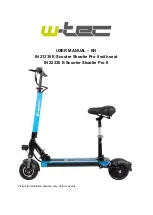36
Internal Connections
RMP 210
Hardware DTZ
A Decel To Zero (DTZ) can be initiated in hardware via Pin 2 of J8 on the CCU. This signal is normally pulled low by a 10K Ohm resistor.
If this pin is pulled up to +5 V then the system will immediately begin to decelerate. The rate of deceleration is set in software; refer to
the
RMP V3 Interface Guide.
Conveniently, +5 V is provided on Pin 1 of J8, allowing the user to easily connect a normally open momentary type switch between Pin
2 and Pin 1 of J8 and control the deceleration request. Segway has found this useful when connecting some types of remote control
disable systems.
After the RMP has stopped moving, it will hold position and remain powered on.
Mode Selection
The CCU defaults to normal operation, however, for the purpose of fault troubleshooting or for reloading code the user can change
the mode. Mode selection is via CCU J1.
J1 Pin
Name
Function
1
BOOT1
Diagnostic Mode
2
BOOT2
Bootloader Mode
3
GND
Ground
Table 19: CCU J1
Normal Operation
With Pin 1 and Pin 2 both floating, the CCU operates normally. Connecting either Pin 1 or Pin 2 after the system is running will
have no effect.
Diagnostic Mode
Connecting Pin 1 to Pin 3 sends the BOOT1 signal. If connected at startup, the CCU will enter Diagnostic mode. For details, see
"Diagnostic Mode," p. 25.
Bootloader Mode
Connecting Pin 2 to Pin 3 sends the BOOT2 signal. If connected at startup, the CCU will enter Bootloader mode. For details, see
"Bootloader Mode," p. 25. If both pins 1 and 2 are connected to pin 3 (ground), the CCU will enter Bootloader mode.
Status Indicators
There are two status indicators on the CCU that are intended to be connected to LEDs (the Power LED and the Status LED on the UI
Panel). On the UI Panel, the Power indicator is a bicolor yellow/red LED and the Status indicator is a green LED. For information on
the indicator LEDs and what their patterns mean see "Powering On," p. 29. Status indicators are connected at CCU J16.
J16 Pin
Name
3
Power Indicator (Yellow bicolor LED)
4
Status Indicator (Green LED)
5
Power Indicator (Red bicolor LED)
12
Ground
Table 20: Status Indicators
Coin Cell Battery
The coin cell battery on the CCU maintains power to the Real-Time Clock (RTC). If the battery is removed while the RMP is powered
off, the RTC will reset. This battery is not user replacable. Removing this battery will result in zeroing the clock and will void your
warrantee.
Summary of Contents for RMP 210 V3
Page 1: ...User Manual Segway Robotics Mobility Platform RMP 210 V3 Robotics...
Page 2: ......
Page 20: ...20 RMP 210 RMP 210...
Page 30: ...30 Powering On Off RMP 210...
Page 34: ...34 Connecting RMP 210...
Page 40: ...40 Maintenance RMP 210...
Page 49: ...49 User Manual Troubleshooting...
Page 50: ...Robotics 24927 00001 aa...