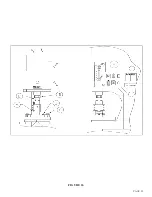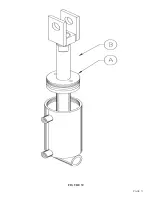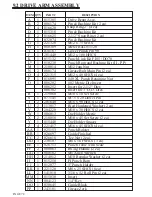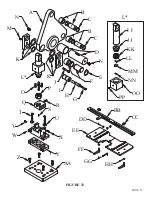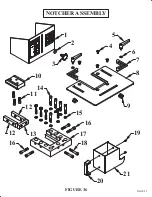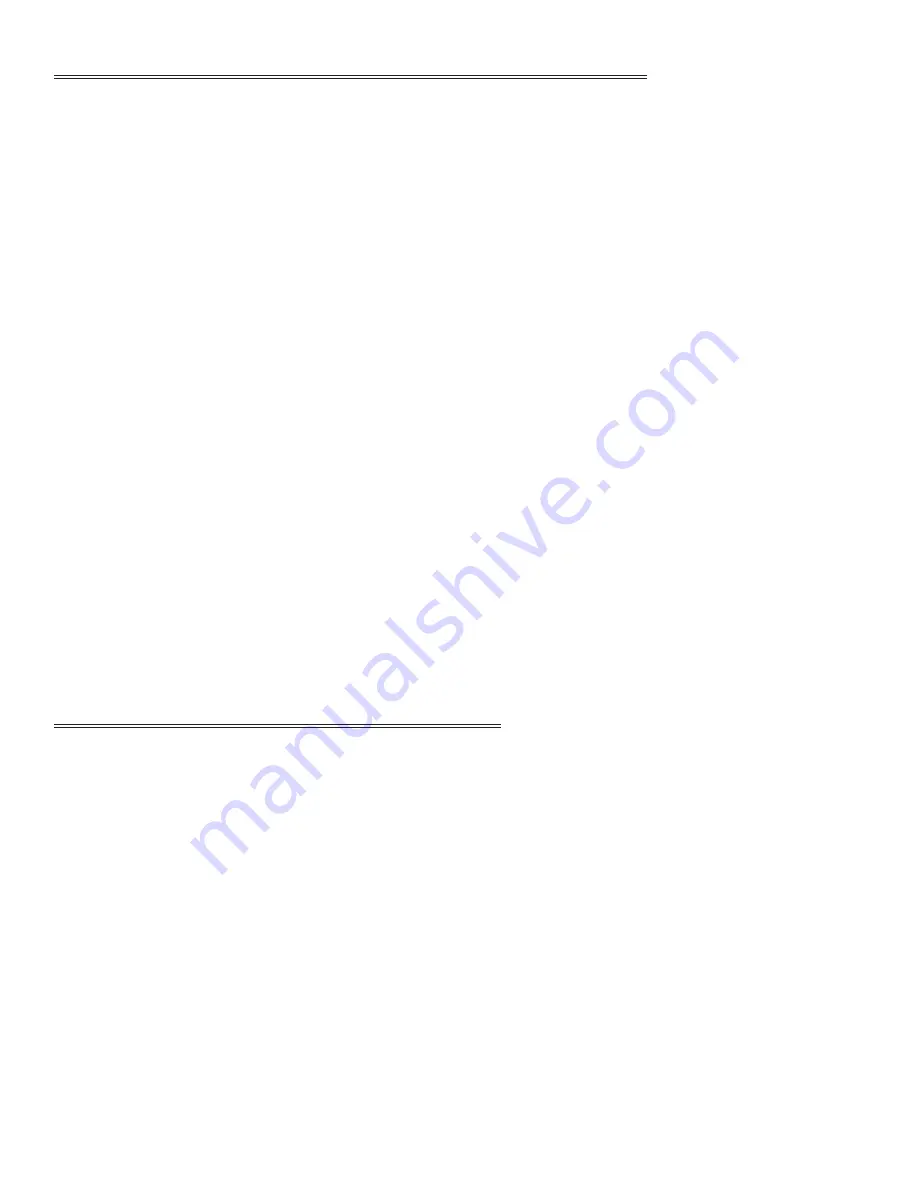
PAGE 68
8.2 LIMIT SWITCH INSPECTION PROCEDURE
To determine if the limit switches are functioning properly, place the run/jog switch in the JOG position
and move the limit switches out to their farthest position.
Place the selector switch in the START position and power the machine.
Place the selector switch in the PUNCH position.
While holding the jog control, use a pencil or similar device and depress the limit switch that the
metering boss is traveling towards.
If the machine does not stop when the switch is depressed, the limit switch or the control valve is not
functioning properly.
If the machine stops when the jog control is released, the problem is in the limit switch.
For instructions if the machine does not stop when the jog control is released, SEE SECTION 8.3.
Check the limit switch plunger to make sure that it is operating freely.
The limit switch can be tested with an Ohm meter.
The limit switch wires must be disconnected from the terminal block.
The switch should read continuity with the plunger out and open with the plunger depressed.
8.3 CONTROL VALVE INSPECTION
THE MACHINE WILL ONLY TRAVEL IN ONE DIRECTION.
THIS COULD BE CAUSED BY:
1.
Contamination in the hydraulic oil which causes the spool to stick in one position: With the
machine’s power off, the spool of the valve can be manually shifted. To shift the spool manually,
on each end of the control valve, there is a pin in the center of the knurled nut that holds the coil
on. Using a small punch or similar device, push these pins in by hand; first one, then the other.
After manually shifting the spool, turn the machine on and try it again. If the machine now
operates, the hydraulic oil and filter should be changed.
2.
A defective coil on the control valve: The coils can be checked using an Ohm meter. The wires to
the coils must be disconnected. If the ohm reading shows open, the coil is defective and must be
replaced.
Summary of Contents for FI-8510-20M
Page 10: ...PAGE 9 FIGURE 1...
Page 12: ...PAGE 11 FIGURE 2...
Page 24: ...PAGE 21 FIGURE 6...
Page 26: ...PAGE 23 FIGURE 7...
Page 38: ...PAGE 35 FIGURE 15...
Page 40: ...PAGE 37 FIGURE 16...
Page 42: ...PAGE 39 FIGURE 17...
Page 48: ...PAGE 45 FIGURE 20...
Page 50: ...PAGE 47 FIGURE 21...
Page 52: ...PAGE 49 FIGURE 22...
Page 56: ...PAGE 53 FIGURE 24...
Page 58: ...PAGE 55 FIGURE 25...
Page 62: ...PAGE 59 FIGURE 26...
Page 64: ...PAGE 61 FIGURE 27...
Page 68: ...PAGE 65 FIGURE 29...
Page 74: ...PAGE 71 FIGURE 30...
Page 76: ...PAGE 73 FIGURE 31...
Page 80: ...PAGE 77 FIGURE 33...
Page 82: ...PAGE 79 FIGURE 34...
Page 84: ...PAGE 81 FIGURE 35...
Page 88: ...PAGE 85 FIGURE 37...
Page 90: ...PAGE 87 FIGURE 38...
Page 92: ...PAGE 89 FIGURE 39...
Page 94: ...PAGE 91 FIGURE 40...
Page 96: ...PAGE 93 FIGURE 41...
Page 100: ...PAGE 97 FIGURE 43 SERIAL S 4481 UP...