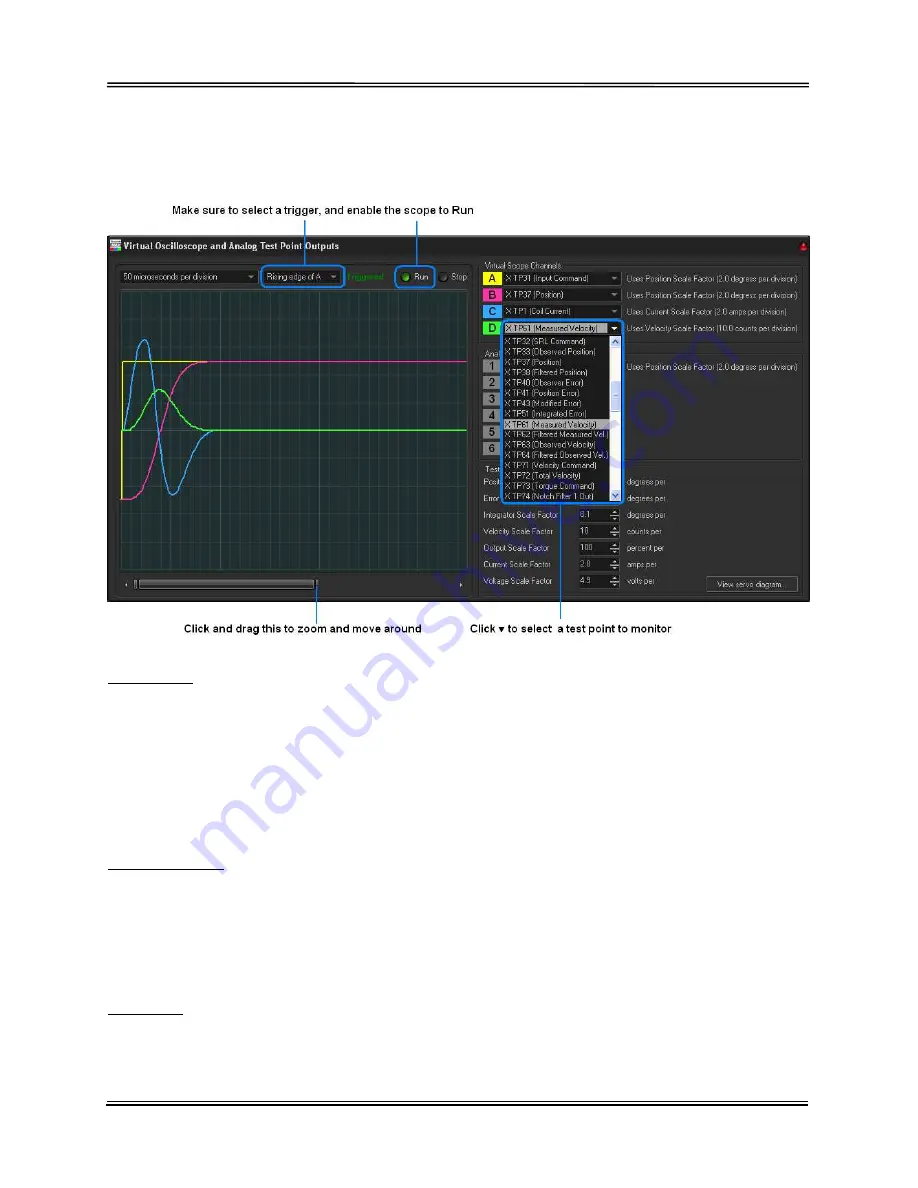
Mach-DSP User’s Manual
Document Number: MACH-DSP-9021
Page 72
www.ScannerMAX.com
Configuring the Oscilloscope
The Oscilloscope works like most modern digital oscilloscopes work today. The
individual features are described below.
Time-base
The Oscilloscope features a time-base that can be used to view as little as 10
microseconds or as long as 100 milliseconds. The amount of time to be viewed can be
selected using the drop-down list box found in the top-left of the Oscilloscope window
(showing 50 microseconds per division in the picture above). In addition to being able to
specify the time per division, the actual number of divisions can be selected using the
scrollbar and zoom-bar found at the bottom of the window.
Trigger source
The Oscilloscope can be triggered on the rising-edge or falling-edge of any of the
waveforms being displayed (as well as the X or Y Input Command signals). The trigger
source can also be set to “Free-running” in which case it will acquire a new waveform as
often as it can.
Run/Stop
When the Oscilloscope window is first opened, the Oscilloscope will be in STOP mode.
No new waveforms will be captured unless it is placed into RUN mode.






























