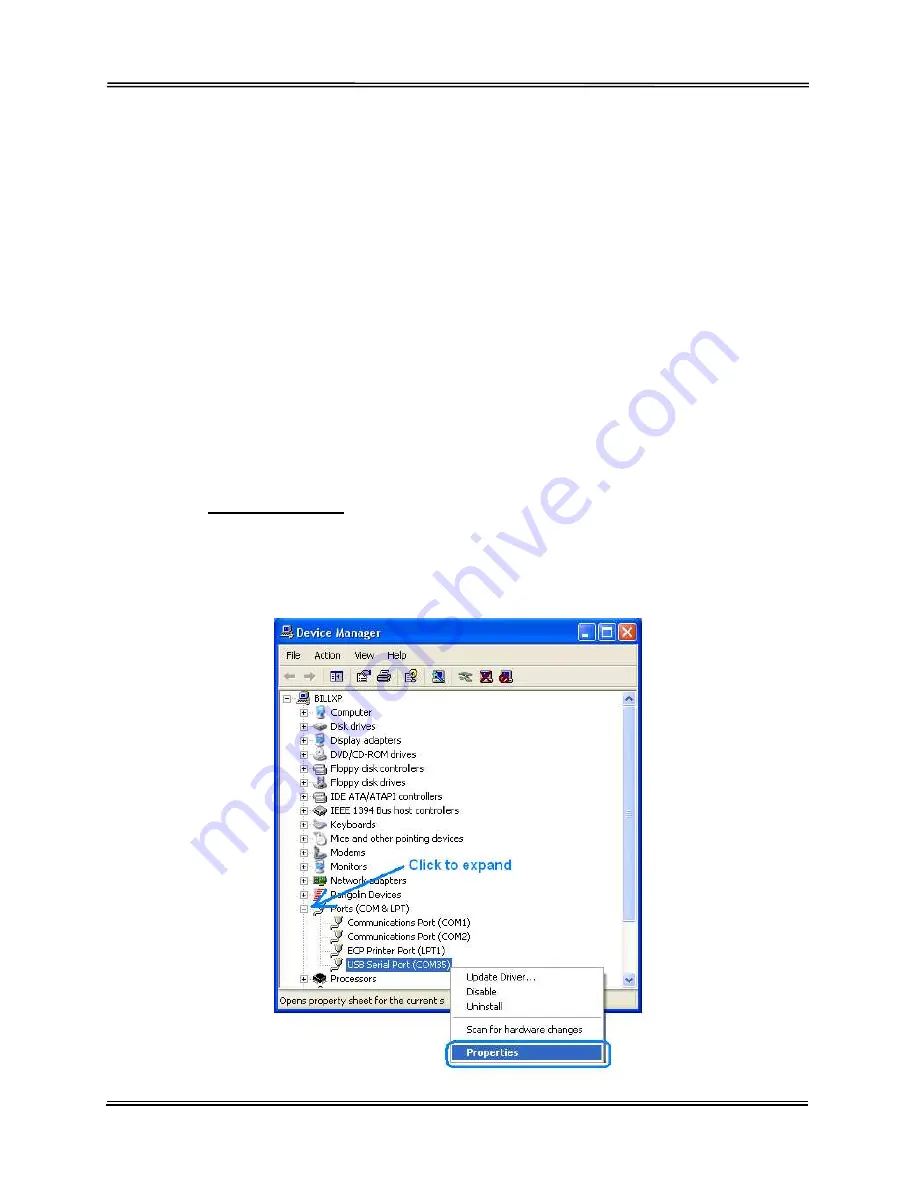
Mach-DSP User’s Manual
Document Number: MACH-DSP-9021
Page 38
www.ScannerMAX.com
7.1
Setting up communications
The Mach-DSP program communicates with the Mach-DSP servo using a serial port.
To aid in the connection of a personal computer to the serial port, Pangolin supplies a
special serial port cable that has a USB plug on one end, and a 1/8-inch phono-jack-
style connection on one end.
Before you can begin using the Mach-DSP program, you must plug the special cable
into both the computer’s USB port and the Mach-DSP servo. If you are using Windows
VISTA or later, the driver will be automatically installed on your computer and the cable
will be recognized virtually instantly. If you are using Windows XP, you will need to
obtain a driver from Pangolin.
In any event, once the cable is plugged into the computer and the driver is installed on
the computer (either automatically for newer versions of Windows, or manually in the
case of Windows XP), Pangolin recommends changing a few settings on the driver. The
cable will work as-is, but performance is a bit sluggish until the change is made.
To make the change, open the Windows Control Panel and click on the System icon.
Then open
Device Manager
portion of Windows. (Device Manager can be opened
several ways, depending on the version of Windows you are using.)
Once Device Manager is opened, click on the + next to “Ports (COM & LPT). You
should see “USB Serial Port” as shown below. Right-click on the USB Serial Port and
choose Properties.






























