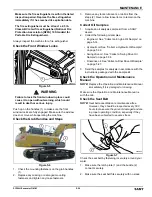MAINTENANCE
5-45
SY500H Excavator OMM
Check the Fuses
Check all fuses for corrosion and proper function. See
“Fuses and Relays” on page 3-23, and “Fuses and
Relays” on page 3-23.
Check the Electrical System
The electrical system should be inspected, starting with
the fuse box. The fuse box is behind the left front door.
• If a fuse is corroded, contact a SANY dealer for repair
information regarding the electrical circuit in question.
• Inspect all electrical equipment. If necessary, remove
and replace faulty items, including loose connectors,
worn or degraded wiring, etc.
• Identify and repair any electrical faults.
• Use only genuine SANY parts and fuses.
• Shut down the engine immediately if a fault with the
power supply occurs.
Check the Operating Functions
1. Turn the key switch to ON (do not start the engine) to
provide power to the machine and verify that all
functions in the cab work correctly.
NOTE:
Make sure any damaged or inoperable
components are repaired or replaced before
returning the machine to service.
2. Make sure that the following lamps and other devices
work properly:
0004731
Figure 5-88
• Horns (1)
0000453
Figure 5-89
• Boom work lights (2), one on either side
• Headlights (3)
• Work light (4)
0004962
Figure 5-90
• Windshield wiper (6) and washer (5)
1
3
4
2
6
5
Summary of Contents for SY500H
Page 2: ...Page Intentionally Blank ...
Page 14: ...5 10 SY500H Excavator OMM Page Intentionally Blank ...
Page 30: ...2 8 SAFETY SY500H Excavator OMM Page Intentionally Blank ...
Page 70: ...3 40 MACHINE CONTROLS SY500H Excavator OMM Page Intentionally Blank ...
Page 172: ...5 64 MAINTENANCE SY500H Excavator OMM Page Intentionally Blank ...
Page 180: ...6 8 SPECIFICATIONS SY500H Excavator OMM Page Intentionally Blank ...
Page 194: ...I 8 SY500H Excavator OMM Page Intentionally Blank ...
Page 195: ...Page Intentionally Blank ...