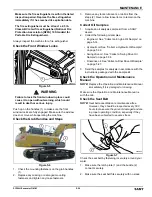5-44
MAINTENANCE
SY500H Excavator OMM
• Battery gases are explosive, which could cause
injury. Never smoke around batteries or expose
them to sparks or open flames. Wear personal
protective equipment (PPE) when working with
batteries. Work in a well-ventilated area.
• Burns or injury can occur if battery acid makes
contact with skin or eyes. Flush the area
immediately with fresh water and seek medical
attention.
Failure to follow these cautions could result in
death or serious injury.
1. Open the left rear access door. See “Left Rear
2. Wait several minutes to allow any accumulated
battery gases to clear before servicing the batteries.
3. Prepare the machine for service. See “Maintenance
NOTICE!
If performing a battery disconnect, wait for at
least one full minute before disconnecting the
battery cables so the machine’s engine control
module (ECM) can complete its updating
procedure. Failure to follow this notice can cause
damage to the machine or cause the machine to
operate improperly.
4. Turn the battery disconnect switch to the OFF
position. See “Battery Disconnect Switch” on
page 3-15.
0004716
Figure 5-86
5. Remove the battery cover (1).
0004807
Figure 5-87
NOTE:
Battery terminals are protected by plastic covers,
lift covers to gain access to the terminals, do not
remove covers.
6. Disconnect the black ground (-) battery cables first
(2), then disconnect the red positive (+) battery
cables (3).
NOTE:
Two battery cables are shown, the other cables
are similar.
7. Remove the battery retaining frames.
8. Remove the battery (or batteries).
NOTICE!
Dispose of batteries in accordance with all
applicable environmental regulations. Failure to
do so could damage the environment.
9. Install a new battery (or batteries).
10. Connect the red positive (+) cables first, then
connect the black ground (-) cables.
NOTE:
The two 12-volt batteries are attached in series.
Make sure they are installed in the same manner
as removed.
NOTE:
Tighten the battery cable clamps to 7 lb-ft
(10 N•m).
11. Reinstall the battery retaining frame over the
batteries and secure in place.
12. Install plastic terminal covers.
13. Install the battery cover.
14. Turn the battery disconnect switch to the ON
position.
15. Close and secure the left rear access door.
1
3
2
4
Summary of Contents for SY500H
Page 2: ...Page Intentionally Blank ...
Page 14: ...5 10 SY500H Excavator OMM Page Intentionally Blank ...
Page 30: ...2 8 SAFETY SY500H Excavator OMM Page Intentionally Blank ...
Page 70: ...3 40 MACHINE CONTROLS SY500H Excavator OMM Page Intentionally Blank ...
Page 172: ...5 64 MAINTENANCE SY500H Excavator OMM Page Intentionally Blank ...
Page 180: ...6 8 SPECIFICATIONS SY500H Excavator OMM Page Intentionally Blank ...
Page 194: ...I 8 SY500H Excavator OMM Page Intentionally Blank ...
Page 195: ...Page Intentionally Blank ...