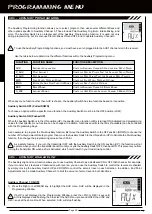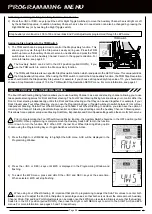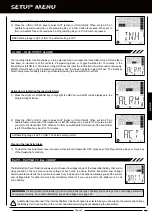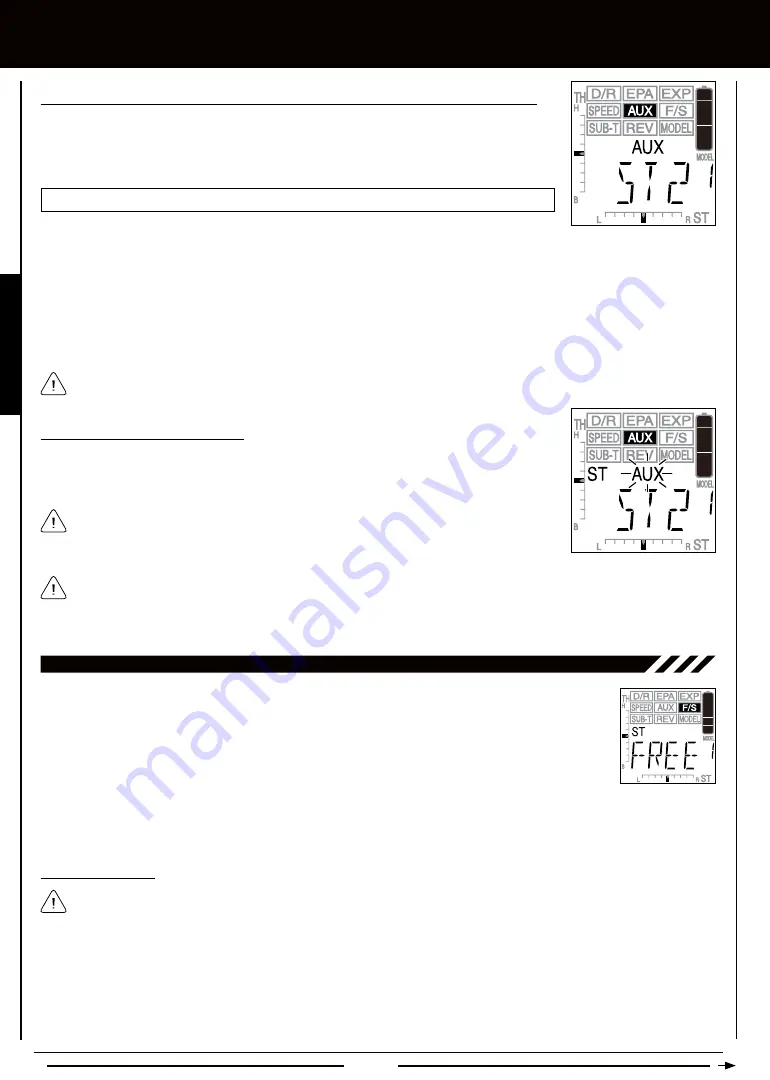
Page 32
The Fail Safe function automatically moves the servos to a predetermined position in the event that the
signal between the transmitter and the receiver is interrupted, whether due to signal degradation or to low
transmitter battery. Several different setting options are available. The Fail Safe function can be set to Hold
the servos in the last position they were in when the signal was lost, or each of the servos can be set to
move to a custom position when the signal is lost. For example, the throttle servo moves to the Brake Side
to engage the brakes and stop your model. If you're driving a gas- or glow-powered boat, the Fail Safe
function could be set to lower the throttle to idle and turn the rudder slightly left or right so that the boat will
continue in slow circles.
In addition, a Receiver Battery Voltage Fail Safe function allows you to set a custom receiver voltage, that when reached, will
Activate only the Throttle channel Fail Safe programming.
[[PROgRaMMing MEnU
Two Steering Channel options and two Throttle Channel options are available as described below:
ST1
- Steering Dual Rate, Exponential, and Servo Speed settings affect Channel 1 Steering Servo only.
ST2
- Steering Dual Rate, Exponential, and Servo Speed settings affect both Channel 1 and Auxiliary Channel 3 Steering
servos equally.
TH1
- Exponential and Servo Speed settings affect Channel 2 Throttle Brake Side only.
TH2
- Exponential and Servo Speed settings affect both Channel 2 and Auxiliary Channel 3 Throttle Brake Sides equally.
With the Auxiliary Mixing function Activated, you can press the +/INC or DEC/- keys (or pull the Toggle Switches) during
use to switch between the different Mixes (ST1, ST2, TH1, and TH2 described above). When you do this, the radio control
system will change to the chosen Mix immediately and that specific Mix will be displayed momentarily in the Programming Window
before reverting to A_MIX. Do this with caution as unintended consequences could result!
AUX-A_MIX setting range is ST1, ST2, TH1, or TH2. The default setting is ST1.
Choosing the Master Channel and Steering and Throttle Channel Options, Continued....
2) Press the +/INC or DEC/- keys to choose the desired Master Channel and that specific Channel
option. The Master channel is the channel you would like to Mix with Auxiliary Channel 3. For
example, if your monster truck features dual Front steering servos, choose ST1 or ST2. Or, if
want your Throttle to control a separate servo, choose TH1 or TH2.
Regardless of choice, Auxiliary Channel 3 servo Steering Dual Rate, Steering/Throttle Exponential and Steering/Throttle
Servo Speed are not adjustable separately.
using the Auxiliary Mixing Function
1) To use the Auxiliary Mixing function, move the Auxiliary Switch to the ON position (pushed
UP). A_MIX and either ST AUX or TH AUX (depending on the Master channel chosen)
will be displayed and AUX will flash in the Programming Window.
The Master channel (either Steering Channel 1 or Throttle Channel 2) always controls the
Slave channel (Auxiliary Channel 3).
F/S - FaiL SaFE
Fail Safe can be set on each of the three channels individually. In addition, Fail Safe settings are Model-specific, meaning you
can have different Fail Safe settings for each Model in memory. The Fail Safe settings will be retained even if the transmitter
looses power or if the transmitter and receiver must be paired again.
Setting the Fail Safe
Three Fail Safe options are available for each channel as described below:
FREE
- Fail Safe is disabled for this channel. Servos can move freely when the signal is lost.
HOLD
- When Fail Safe Activates, the servo will be held in the last position it was in when the signal was lost.
% (PERCENTAGE)
- When Fail Safe Activates, the servo will go to a predetermined position when the signal is lost.
Summary of Contents for Gemini X
Page 1: ...Page 1 ...
Page 55: ...Page 55 NOTES ...