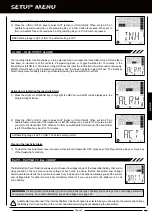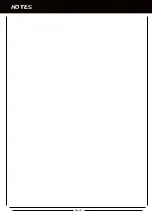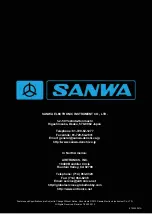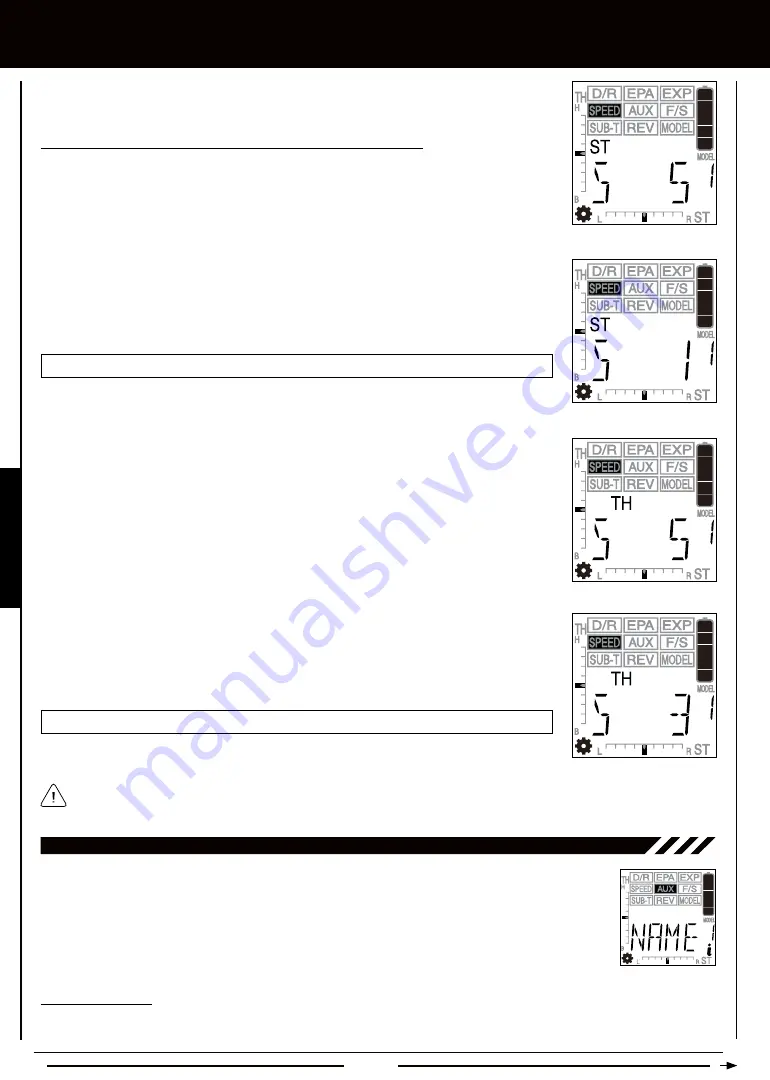
Page 42
Changing Steering and Throttle Trim Step Resolution, Continued....
2) Press the +/INC key. ST S 5 will be displayed in the Programming Window.
SETUP MEnU
ST-S setting range is 1 to 10. The default setting is 5.
3) Press the +/INC or DEC/- keys to choose the desired Trim Step Resolution value for the
Steering Trim switch. The higher the number, the more the Steering servo travels with each
press of the Steering Trim switch and the lower the number the less the Steering servo
travels with each press of the Steering Trim switch.
TH-S setting range is 1 to 10. The default setting is 5.
5) Press the +/INC or DEC/- keys to choose the desired Trim Step Resolution value for the
Throttle Trim switch. The higher the number, the more the Throttle servo travels with each
press of the Throttle Trim switch and the lower the number the less the Throttle servo travels
with each press of the Throttle Trim switch.
4) From within the ST Trim Step Resolution menu, press the Right MENU key. TH S 5 will be
displayed in the Programming Window.
The Model Naming function allows you to name the different models you have saved in the transmitter. This
makes it easier to keep track of the different models since you can give each one a specific Model Name.
Model Names can consist of up to 4 upper-case or lower-case letters, numbers, or symbols, or a combination
of all four.
naME - MODEL naMing
Naming Your Model
1) Before naming your model, use the Model Select function to choose and load the Programming Data for the particular model
number (1~18) that you would like to name. For more information, see page 37.
Trim Step Resolution for Auxiliary Channel 3 is not set within this menu. It is set independently, based on the Auxiliary
function you've programmed.
Summary of Contents for Gemini X
Page 1: ...Page 1 ...
Page 55: ...Page 55 NOTES ...