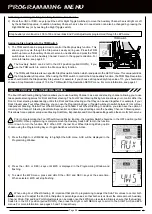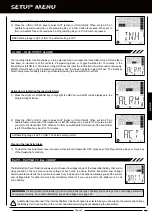Page 37
Changing Auxiliary Channel 3 Servo Reversing
1) From within the REV menu, press the Right MENU key to highlight AUX NOR.
[[PROgRaMMing MEnU
The Model Select function allows you to store and retrieve Programming Data for any model 1 through 18.
If you have Programming Data stored for more than one model, using the Model Select function to load the
Programming Data for the particular model that you wish to use. The currently selected Model Number is
displayed below the Battery Indicator.
MODEL - MODEL SELEcT
WARNING
Model Programming Data changes immediately upon selection. Do not attempt to change the Model Number
when your model’s receiver is turned ON under actual operational conditions. You may lose control or your model or the servos
may be damaged.
REV-AUX setting range is NOR and REV. The default setting is NOR.
2) Press the +/INC or DEC/- keys to change the direction of Auxiliary Channel 3 servo travel.
When you change the direction of Auxiliary Channel 3 servo travel, the servo horn may no longer be centered (except if the
Auxiliary High and Low function is chosen in the AUX menu). If this occurs, use the Sub-Trim function to center the servo
horn. For more information, see page 35.
Selecting a Model
1) Press the Right or Left MENU key to highlight the MODEL menu. The Model Number currently
in memory will be displayed in the Programming Window.
PROGRAMMING
2) Press the +/INC or DEC/- keys to select the desired Model Number 1 through 18. The currently
displayed Model Number below the Battery Indicator will flash.
3) To load the currently displayed Model Number Programming Data into memory, press and
HOLD the +/INC and DEC/- keys at the same time. When loaded, the Model Number will
stop flashing.
+
Summary of Contents for Gemini X
Page 1: ...Page 1 ...
Page 55: ...Page 55 NOTES ...