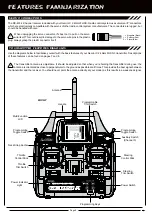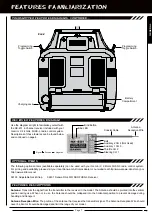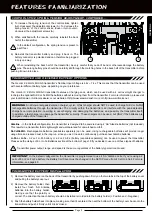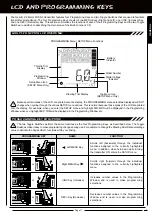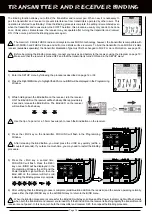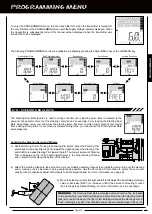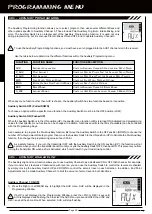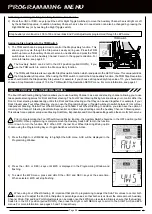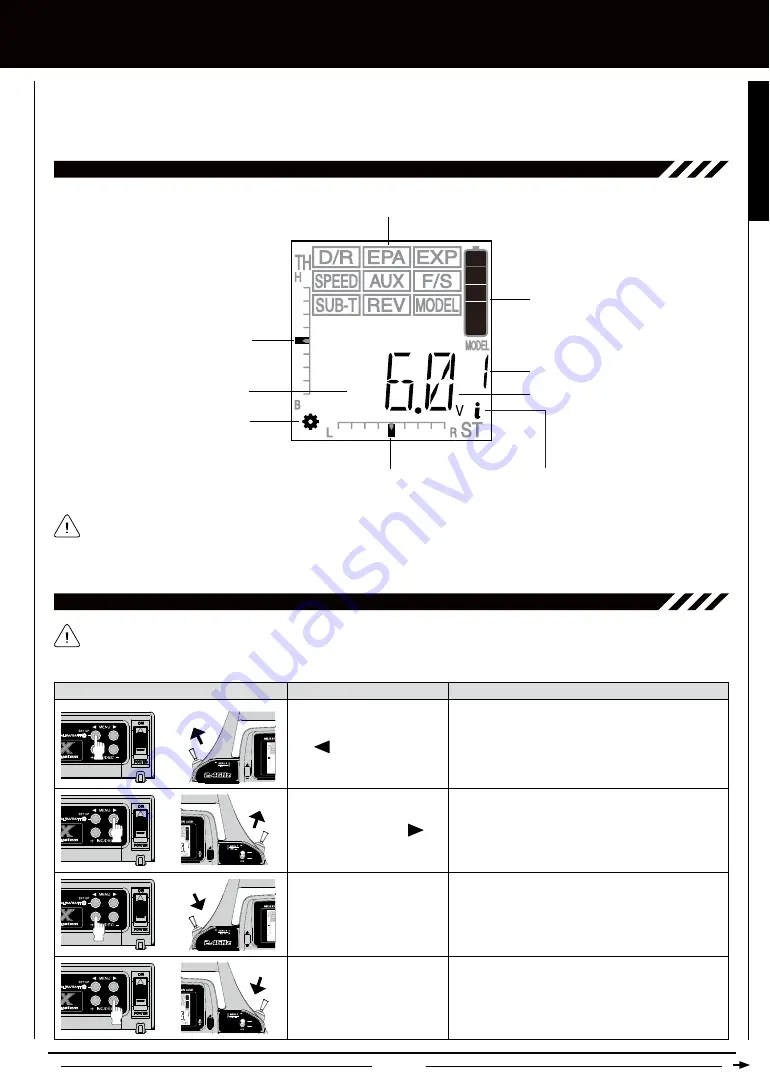
Page 11
LcD anD PROgRaMMing kEYS
The Gemini X 2.4GHz FHSS-3 transmitter features
four Programming Keys and two Toggle Switches that are used to facilitate
transmitter programming. The four Programming Keys consist of two MENU Keys (Right and Left), one +/INC (Increase) Key,
and one DEC/- (Decrease) Key.
This section summarizes the functions of each of the 4 Programming Keys and the two Toggle
Switches, in addition to describing the main areas of the Multi-Function LCD.
Because certain areas of the LCD are printed onto the display, the PROGRAMMING menu selections displayed will NOT
change when cycling through the various SETUP menu options. This is normal because those areas of the LCD are printed
onto the display. For example, when you enter the SETUP menu and highlight D/R, MOD will be displayed in the Programming
Window, when you highlight EXP, TRM will be displayed in the Programming Window, etc.
Scrolls left (backward) through the individual
functions assigned to the currently highlighted
menu. In addition, when held down while turning
the transmitter ON, enters the SETUP menu.
Scrolls right (forward) through the individual
functions assigned to the currently highlighted
menu.
PROGRAMMING KEY
NAME
FuNCTION
+/INC Key (Increase)
Increases number values in the Programming
Window and is used to make programming
selections.
DEC/- Key (Decrease)
Decreases number values in the Programming
Window and is used to make programming
selections.
Left MENU Key
Right MENU Key
PROgRaMMing kEY FUncTiOnS
MULTi-FUncTiOn LcD OvERviEw
Programming
Window
Model Number
Battery
Indicator
PROGRAMMING Menu / SETUP Menu Functions
Digital Voltage
Indicator
Steering Trim Display
Throttle Trim
Display
Setup Menu Icon
(SETUP Menu Only)
Top Menu Icon
(SETUP Menu Only)
or
or
or
or
The two Toggle Switches perform the same functions as the four Programming Keys, as described below. The Toggle
Switches make it easy to make programming changes during use. For example, to change the Steering Dual Rate percentage
value or Activate the Dig and Burn functions while your driving.
GENERAL
Summary of Contents for Gemini X
Page 1: ...Page 1 ...
Page 55: ...Page 55 NOTES ...