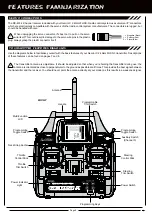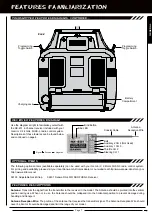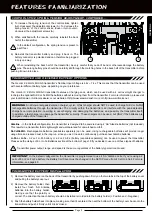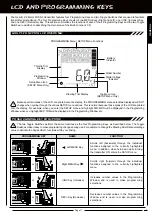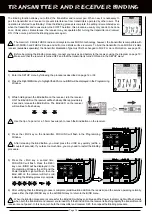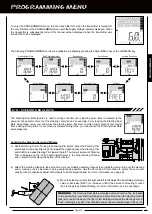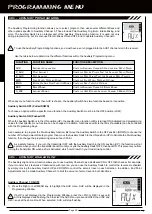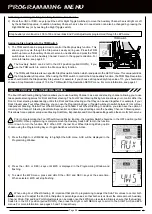Page 20
Throttle High Exponential affects throttle control only from the neutral position to the full throttle position (throttle control
stick pushed forward). It does not affect the Throttle Brake side. That is adjusted separately below.
EXP-TH B setting range is -100% (Mild) to 100% (Quick). The default setting is 0% (Linear).
2) Press the +/INC or DEC/- keys to increase or decrease the Throttle Brake side Exponential
percentage value. Decreasing the Throttle Brake Exponential percentage value will make the
brakes less sensitive around neutral and increasing the Throttle Brake Exponential percentage
value will make the brakes more sensitive around neutral.
Throttle Brake Exponential affects brake control only from the neutral position to the full
brake position (throttle control stick pulled back). It does not affect the Throttle High side.
[[PROgRaMMing MEnU
EXP-TH H setting range is -100% (Mild) to 100% (Quick). The default setting is 0% (Linear).
Adjusting Throttle High Exponential, Continued....
2) Press the +/INC or DEC/- keys to increase or decrease the Throttle High side Exponential
percentage value. Decreasing the Throttle High Exponential percentage value will make the
throttle less sensitive around neutral and increasing the Throttle High Exponential percentage
value will make the throttle more sensitive around neutral.
Adjusting Throttle Brake Exponential
Throttle Brake Exponential can be adjusted from Mild, Linear and Quick. In general, reduce the Exponential percentage value
on a slippery track or Increase the Exponential percentage value on a high-grip track. Decreasing the Exponential value can aid
traction during braking, helping to prevent your model from skidding or sliding out from wheel lock.
1) From within the EXP menu, press the Right MENU key to display TH B. TH B 0% will be
displayed in the Programming Window.
SPEED - SERvO SPEED
The Servo Speed function allows you to slow down the transit speed of the steering and throttle servos.
Servo transit speed can be slowed in both the Forward and the Return to Center directions independently.
When driving your model, proper steering and throttle control are vital. For example, lowering the transmit
speed of the steering servo can help to limit excessive steering, which will enable you to achieve smoother
cornering. In addition, lowering the throttle servo speed can help to ensure smooth throttle control.
Adjusting Steering Speed - Forward and Return to Center
The transit speed of the steering servo can be slowed in both the Forward and the Return to
Center directions independently, giving you a broad range for improving steering control.
1) Press the Right or Left MENU key to highlight the SPEED menu. ST F 0% will be displayed in
the Programming Window.
Summary of Contents for Gemini X
Page 1: ...Page 1 ...
Page 55: ...Page 55 NOTES ...