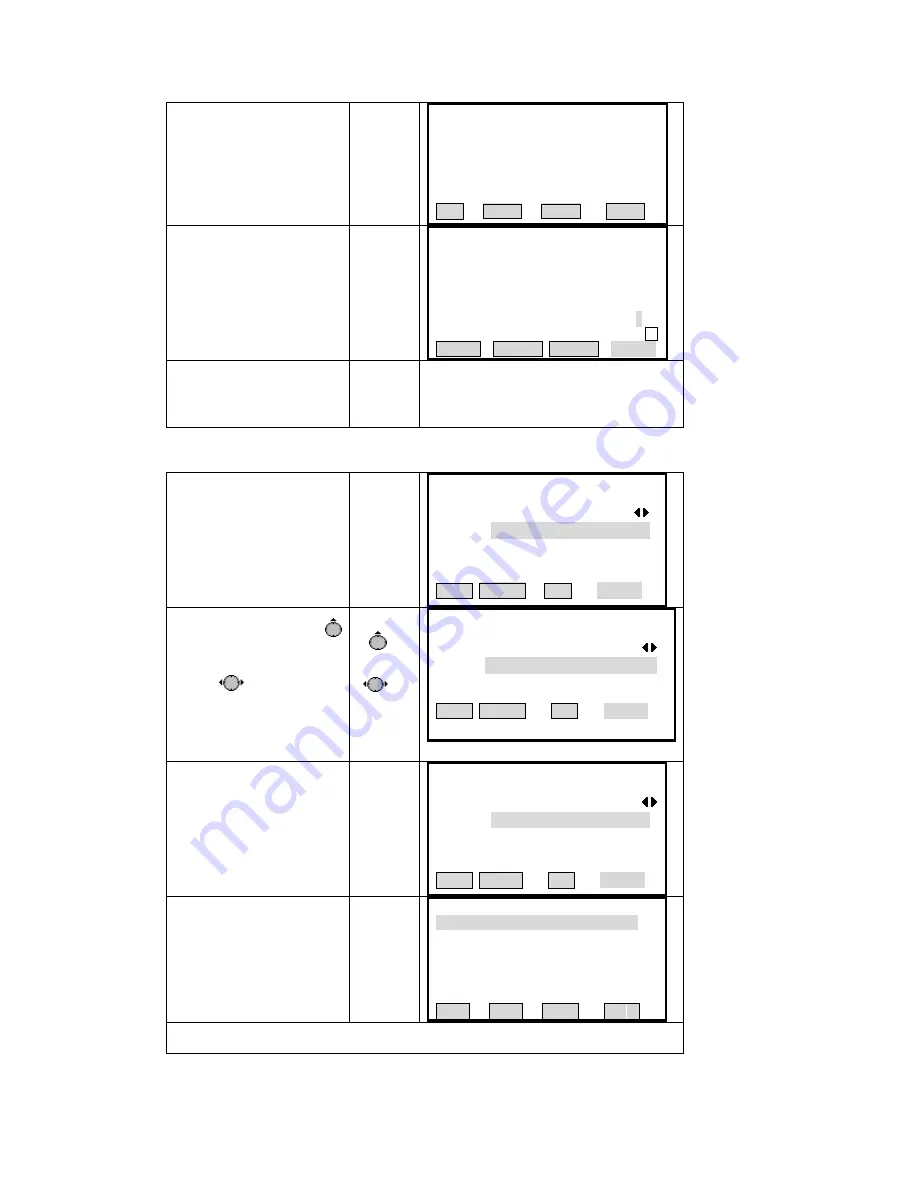
③
If the pointID you need does
not exist in the job, press [F2]
(ENH) to input coordinate.
【
JO
Pt
Y
X
H
[F2]
ENH input
】
B
:
SANDING
ID
:
------ ------
/E
:
------. ------ m
/N
:
------. ------ m
:
------. ------ m
Back SAVE
④
Input pointID and E
、
N
、
Z
As one item has been
.
、
ENH
JO
Pt
Y
X
coordinate.
input, press [ENT] moving the
cursor to the next item
Input Pt
ID
+
[ENT]
【
ENH input
】
B
:
SANDING
ID
:
10
/E
:
10.000m
/N
:
100.200 m
H
:
10.220 m
01
INSERT DELETE CLEAR
⑤
As finishing all inputting,
to job.
[F4]
press [F4] to save the pointID
in
[OK] Confirm the selected poin
[
erent
can
choose it in another job or input
oordinate by hand in the
[F3]
t
JOB] Select the pointID in ano
③
If not find the pointID you
need in present job,you
ther diff
job
c
selected job. Press [F3] (JOB)
key to enter this function.
【
Pt Search
】
JOB
:
ANDG
Pt ID
:
Pt coord
*
Select job/input
FIND 0 SET ENH
④
Press navigation key
moving cursor to job item,
through
to select the other
jobs in internal memory, and
press [ENT] moving cursor to
the next item.
+
+
[ENT]
【
Pt
】
Search
JOB
:
SANDING
Pt ID
:
*
Select job/input Pt coord
FIND 0 SET ENH
⑤
Input the pointID to be
【
Pt S
searched, then press [ENT]. To
input the coordinate manually,
press [0SET] or [ENH].
※
1)
Input
+
[ENT]
earch
】
B
:
SANDING
pointID
JO
Pt ID
:
*
Select job/input Pt coord
FIND 0SET ENH
⑥
Press [F1] to search th
pointID qualified to searching
condition
he selected job.
e
in t
[F1]
【
Pt Search
】
1/1
12 Known
VIEW EHN JOB O K
※
1)[F2](0SET
[F3](ENH): Input coord
): Press this key to s
oordinate of the input pointID as 0 value.
inate of
.
et E,N,Z c
this point manually
22
Summary of Contents for STS-750
Page 6: ...6...






























