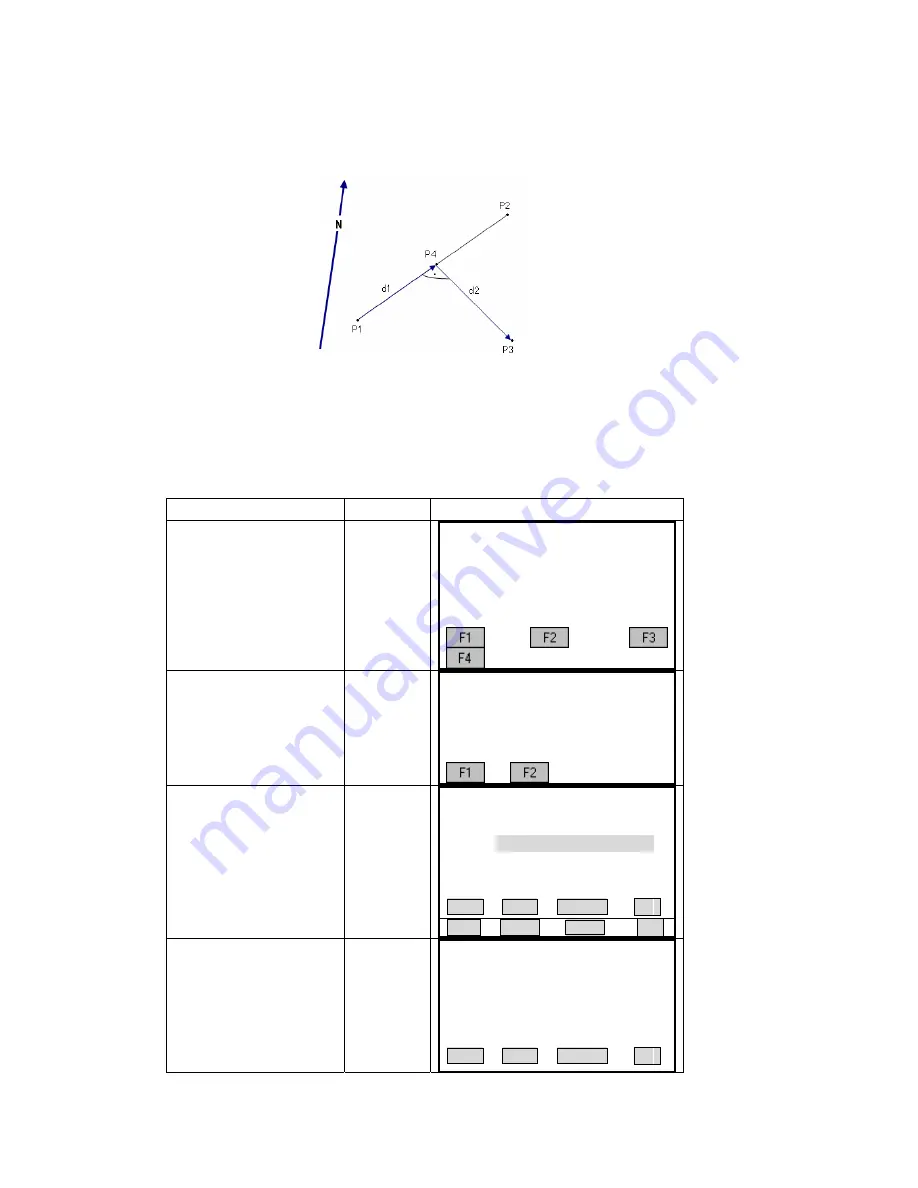
5.8
5
.3 OFFSET
.8.3.1 Distance-Offset
The known data: P1 Baseline start point
P2 Baseline end point
P3 Lateral point
The unknown data: d1 Difference in length/abzissa (HD)
d2 Lateral deviation/ordinate (Offset)
P4 Base point
OPERATIONAL STEPS
OPERATION
DISPLAY
①
In COGO Main Menu,
press [F3] to enter into Offset
function.
[F3]
【
COGO Main Menu
】
F1 Inverse & Traverse
F2 Intersections
F3 Offset
F4 Extention
②
Press [F1] in Offset menu
to enter into Distance-Offset
function. Define the baseline
firs
[F1]
【
Offset
】
F1 Distance - Offset
F2 Point- Offset
t.
③
Input PtID of the known P1,
Input PtID1
+
[ENT]
0
and press [ENT] to move to
next item.
※
1)
【
Distance- Offset
】
Input Baseline!
2
Point 1
:
Point 2
:
Pt-Of
--- --- ---
Input
fset!
OffsPt:
:
--- --- ---
MEAS CALC SEARCH
↓
LIST ENH
∣←
④
Input another PtID of the
known point P2, and press
[ENT].
Input PtID2
+
[ENT]
20
Point 2
:
21
Input Pt-Offset!
fsPt:
:
--- --- ---
【
Distance- Offset
】
Input Baseline!
Point 1
:
Of
MEAS CALC SEARCH
↓
100
Summary of Contents for STS-750
Page 6: ...6...






























