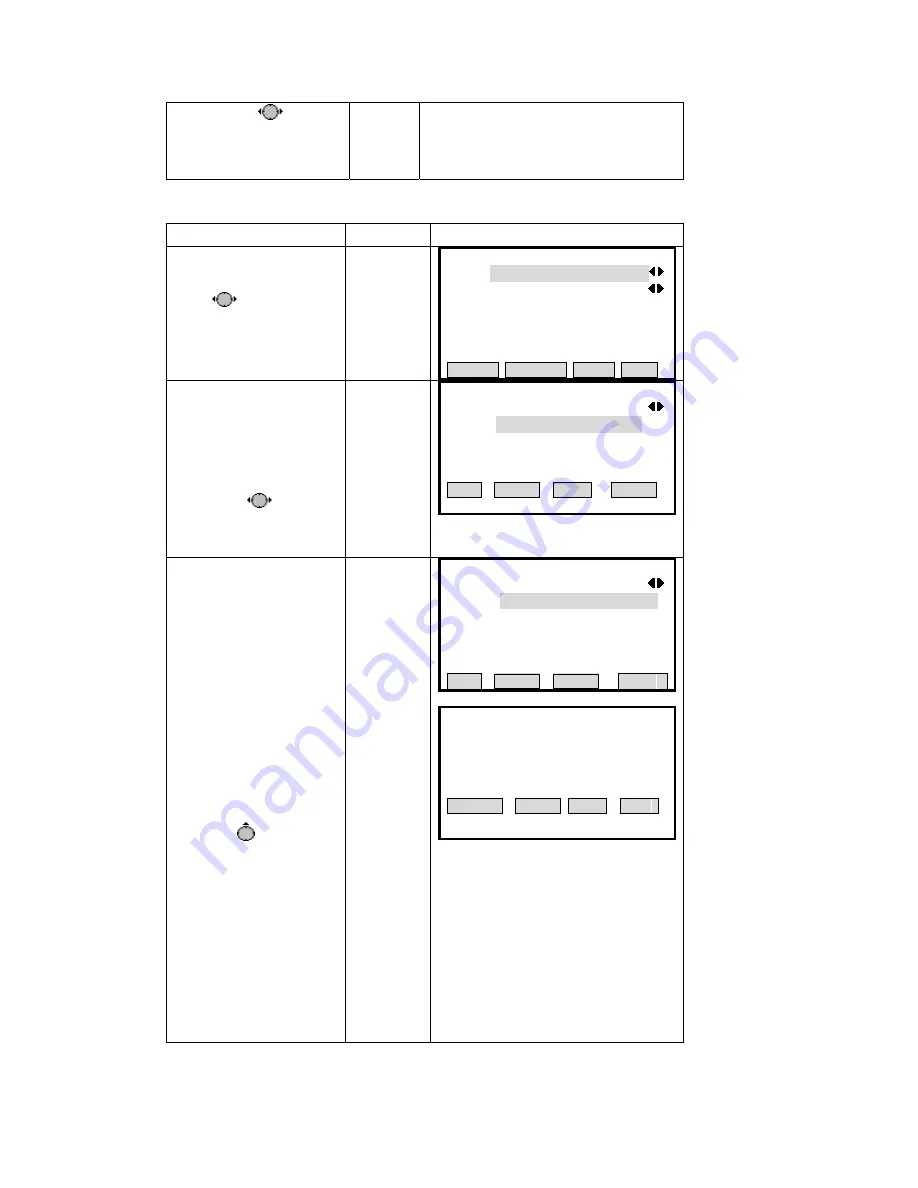
navigation key
to display
all the known points in job one
by one.
6.2.2 ADDING KNOWN POINT
A dialog of inputting PtID and coordina
OPERATIONAL STEPS
OPERATION
DISPLAY
te of a new known point is displayed.
①
Use
to select the job
needed to add data.
【
View Known Pt
】
Job
:
DATA
Pt ID
:
1
Y/E
:
100.000 m
X/N
:
100.000 m
H
:
90.000 m
SEARCH DELETE ADD EDIT
②
Press [F3] ([ADD]) to start
data adding function. The
screen displays a dialog showed
as the right graph.
If to re-select a job, press
navitation key
. If to return
to last menu. Press [F1]
([VIEW]).
【
Input Known Pt
】
Job
:
SANDING
Pt ID
:
--- --- ---
Y/E
:
---.--- m
X/N
:
---.--- m
H
:
---.--- m
View SAVE
【
Input Known Pt
】
:
SANDING
Job
③
Input PtID and coordinate of
the new known point, then
press [ENT]. After finishing
inputting, press [F4] ([SAVE])
adding known
, and store after the
e PtID input exists in
ternal memory, the program
all up the coordinate of this
To store it with the other
PtID, press
to finish
points
known points existing in the
file.
If th
in
c
point.
to move to the
PtID item and re-input the
PtID.
To input new coordinate
without changing PtID, press
[F4] ([SAVE]). The screen
shows as the right graph.
To overwrite the known data,
press [F4] ([OK]). To re-input
PtID, press [F1]([CANCEL]).
Pt ID
:
1
Y/E
:
100.000 m
X/N
:
100.000 m
H
m
:
100.000
View SAVE
【
Input Known Pt
】
Pt. Exist ! Want to cover the data ?
DELETE OK
166
Summary of Contents for STS-750
Page 6: ...6...






























