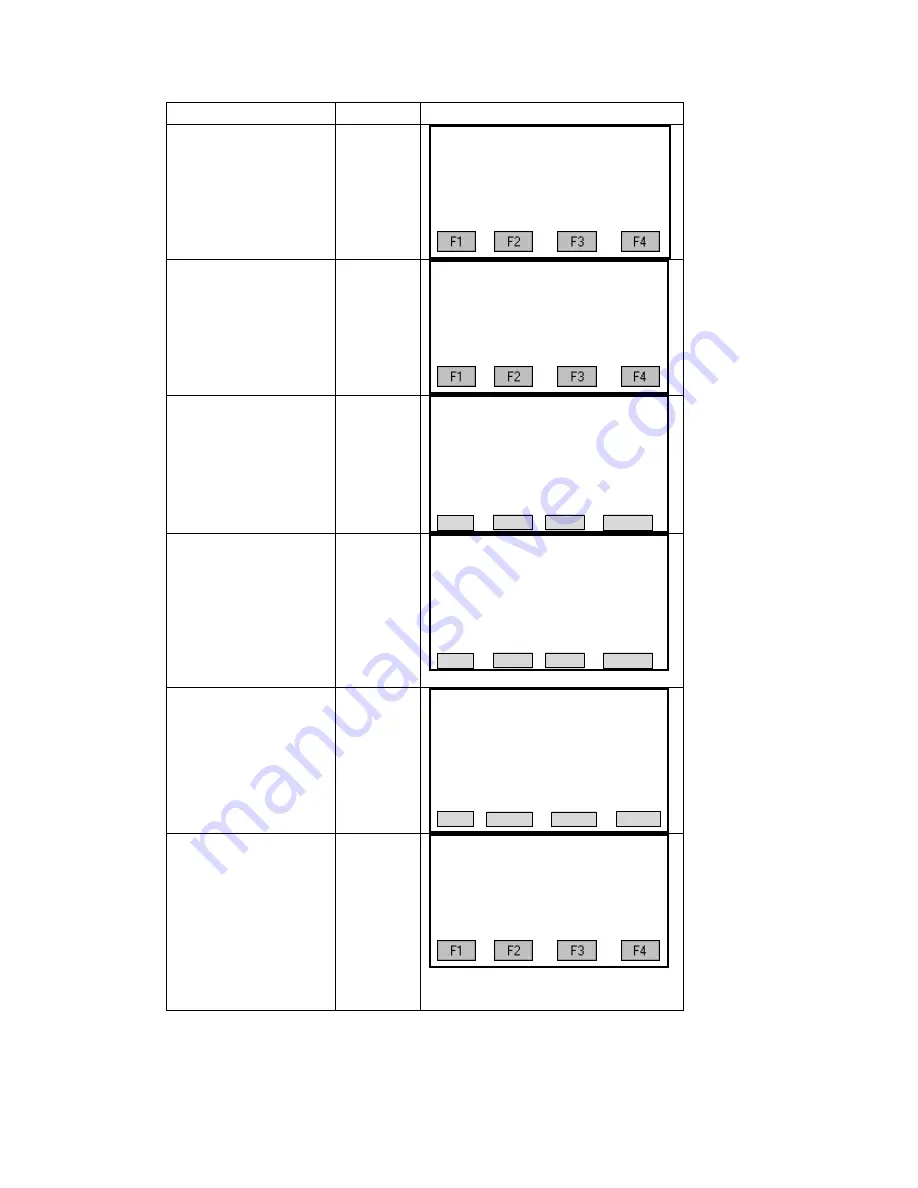
OPERATIONAL STEPS
OPERATION
DISPLAY
①
After leveling the
instrument, press [MENU] to
the menu display, press
[PAGE] to access the Page 2.
[MENU]
+
[F4]
F1 Adjustment (5)
F2 Comm Parameters (6)
F3 Data Transfer (7)
F4 System Information (8)
【
Menu
】
2/2
▲
②
Press [F1] to enter into
adjustment.
[F1]
【
Adjustment
】
▼
(1)
)
F3 Horizontal Axis (3)
F1 V-index
F2 Hz-collimation (2
F4 VO/Axis(Cons.list) (4)
③
Select [F2] Hz-collimation,
the screen shows as follow :
″
[F2]
【
Hz-collimation
】
<Step 1> Front
HR
:
332°26
′
21
V
:
92°59
′
42
″
Please sight the target
!
MEAS .
④
In left position rotate the
height
with the instrument until the
vertical angle display. Press
[F1]
Sight the
target in
normal
position
+
[F1]
Step 2> Reverse
e target
!
telescope. Precisely sight any
target A in the same
([Meas]).
【
Hz-collimation
】
<
HR
:
152°25
′
58
″
V
:
267°00
′
20
″
Please sight th
MEAS .
⑤
Rotate the telescope, and
sight the same target A
precisely in the right position.
Press [F1] ([Meas]) key
Sight th
reverse
.
is
e
target in
position
+
[F1]
Setting
finished and the
screen shows as follow.
【
Hz-collimation
】
Hz-collimation
:
0°00
′
11
″
BACK SET
⑥
Press [F4]([set]) to finish
e
ADJUSTMENT mode
[SET]
:
Replace the old
m but not
[F4]
【
Adjustment
】
▼
F1 V-index (1)
F2 Hz-collimation (2)
F3 Horizontal Axis (3)
F4 VO/Axis(Cons.list) (4)
V-Index Adjustment. The
screen returns to th
adjustment value to new one.
[ESC]
:
Exit progra
save new adjustment value
185
Summary of Contents for STS-750
Page 6: ...6...






























