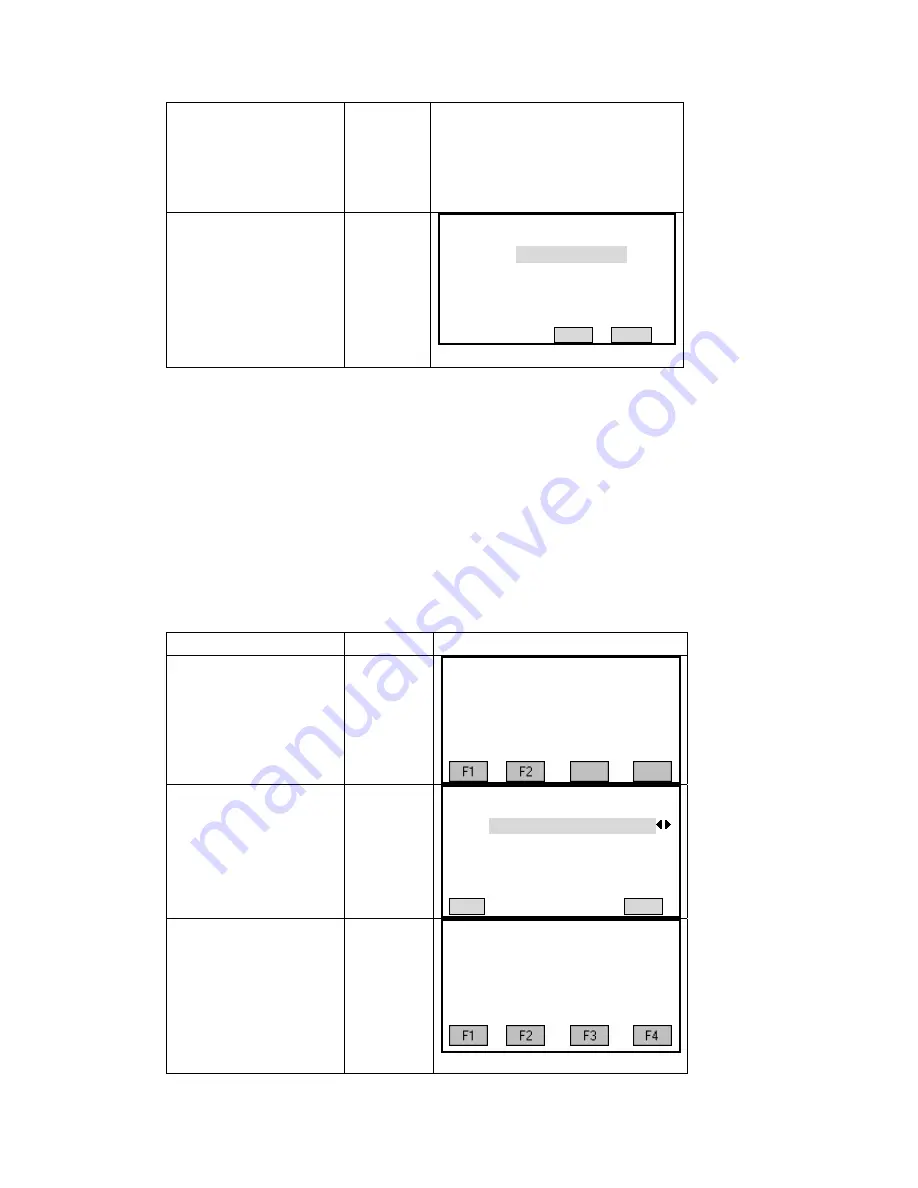
similar to that of point
sta
△
fou
ke-out. When both L
△
-Off
T_Off are zero, it indicates
that the stake-out point is
nd.
④
After finishing staking out
is point, press [ESC] to return
ceed the
stake-out of next slope via the
same approach.
th
to the main screen of Slope
Stake Out, input other slope to
be staked out to pro
【
Slope Stake Out
】
Left(1:n)
Cut
:
1.350
1.000
n)
Cut
:
1.200
Fill
:
Right(1:
Fill
:
1.650
LEFT RIGHT
Note:
1) If the
hinge point, the intersection cannot be calculated.
2)
nt is zero, therefore the fill/dig value is not displayed.
5.14 CONSTRUCTI
STAKE OUT
o
e a construction site by combining set-up of the instrument
alo
ng and stake-out points related to the line.
cation, you have 2 options:
on site
b) Continue with previous site (skips set-up)
5.14.1 Defin
Site
OPERA
OPERATION
DISPLAY
earth surface crosses the
As the fill/dig value of calcul
ON
ated poi
SITE
defin
This application allows t
ng a construction line, measuri
After activating the appli
a) New constracti
ing New Construction
TIONAL STEPS
:
OPERATIONAL STEPS
①
In Prgram Page 3/3, press
[F2] to enter into Construction
function.
[F2]
【
Programs
】
3/3
▲
F2 Construction (0)
F1 Roads (9)
②
Set Job
[F1]
:
Add a job
[F4]
:
Set the file selected b
y the
navigation key as the current
b.
【
Setting Job
】
2/3
Job
:
A
Name
:
--- --- ---
Date
:
2006.08.21
Time
:
16:50:28
jo
ADD OK
③
To re-set a new job, press [F1].
To set EDM, press [F2].
To set a new site, press [F3].
To adopt the site set previsouly,
press [F4].
[F3]
F3 Defining new Site
Displays the menu of
Construction.
【
Construction
】
F1 Setting Job
F2 EDM Setting
F4 Skips set-up
155
Summary of Contents for STS-750
Page 6: ...6...
















































