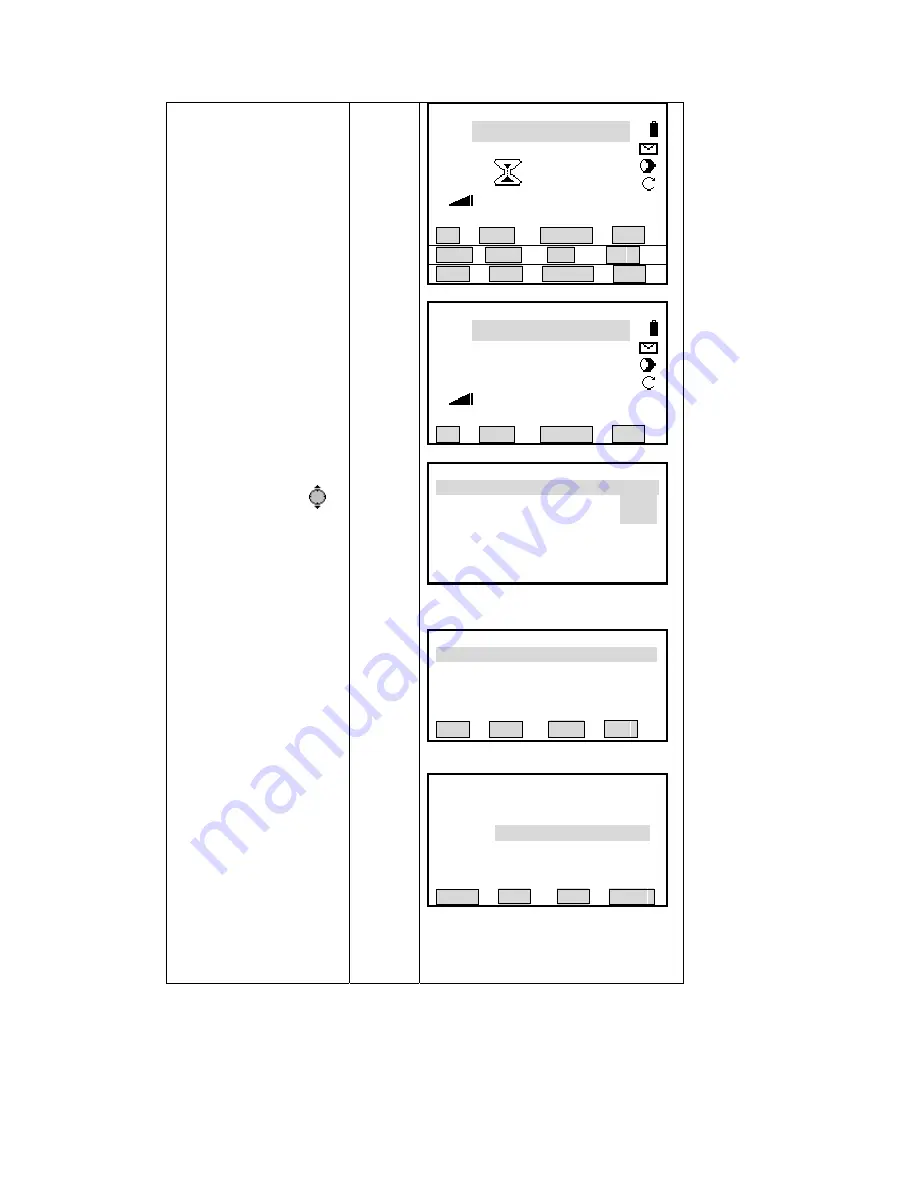
128
⑨
Through measuring a target
point to be surveyed, or
selecting a point from job or
inputting coordinate manually to
decide the offset value of this
point related to arc length of the
reference arc and radial offset.
A
:
Input PtID of the point to be
measured and prism height.
Collimate the prism center and
press [F1] ([All]) or [F2]
([DIST]) to start measurement.
B
:
Press[F4]([
↓
]) to view Page 2
and press [F3] ([LIST]) to view
all data in the job. Press
to
select the data you need.
C
:
If the point to be calculated is
known, user can find the point
through searching from job.
Input the PtID, press [F4]([
↓
]
twice and press [F3]
([SEARCH]) to display all data
concerning the PtID in the job.
D
:
Input coordinate directly.
User also can directly input the
the coordinate to be calculated,
the program can compute and
display the result. Press [F4]
([
↓
]) twice, then press [F1]
([ENH]) to input data.
Afterwards, save the data.
Program calculates the result
and returns to Line & Offset
Measure menu.
A
:
Measure the point to be surveyed
B
:
Press [LIST], and select the point from job.
C
:
Input the ID of point to calculated, press
[SEARCH].
D
:
Input diretlly the coordinate of the point to
calculated.
【
Line & Offset Measure
】
PtID
:
21
R.HT
:
2.000 m
Line
:
---.--- m
Offset
:
---.--- m
△
:
---.--- m
Ⅰ
All DIST RECORD
↓
BACK EDM LIST
↓
ENH VIEW SEARCH
∣←
【
Line & Offset Measure
】
PtID
:
20
R.HT
:
1.850 m
Line
:
---.--- m
Offset
:
---.--- m
△
:
---.--- m
Ⅰ
All DIST RECORD
↓
【
Pt Search
】
1/256
1 Known
2 Known
3 Known
4 Meas.
5 Meas.
6 Known
【
Pt Search
】
1/3
21 Known
21 Meas.
21 Meas.
VIEW ENH JOB
↓
【
Coordinate Input
】
JOB
:
SANDING
PtId
:
21
Y/E
:
---.--- m
X/N
:
---.--- m
H
:
---.--- m
BACK
SAVE
Summary of Contents for STS-750
Page 6: ...6...






























