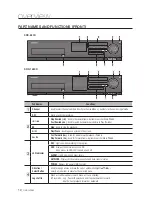English
_23
●
ConneCTIng WITh oTher devICe
Connecting the rS-485 device
Connect the [
Tx/rx +, –
] device through the back port.
M
`
You can connect and control the PTZ camera which supports the RS-485 communication.
`
Check if the RS-485 device is compatible with the product first.
`
Pay attention not to change the polarity (+/-) of the RS-485 device when connecting it.
`
Depending on camera’s type, connection polarity can be different.
For further information, refer to the respective PTZ Camera’s documentation.
ConneCTIng The neTWorK
Connecting to network through ethernet (10/100/1000BaseT)
VGA OUT
PTZ camera
system keyboard
VGA OUT
NETWORK
Windows
Network Viewer
RJ-45 Ethernet Cable
(Direct Cable)
Hub/Switcher
Hub/Switcher
Back Bone