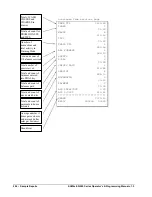SAM4s ER-900 Series Operator's & Programming Manual v.1.3
Integrated Payment Appendix • 217
Sample Debit Transaction
1.
Register a normal transaction. Press the appropriate
CHARGE
key (with debit
function.) The message ‘SLIDE CARD” displays:
2.
Slide the card. The message “GETTING PIN” displays. (At the PIN pad, the
ENTER PIN message displays.)
3.
At the PIN pad, enter the PIN and press the
(ENTER) key. The register
displays “PIN INPUT OK” momentarily and then displays “WAITING RESP.”
until the card verification is completed
4.
When verification is complete, the draft is printed.
Note: If multiple documents are to be printed, the message “PRESS CASH KEY”
displays. Tear off the printer paper, and press CASH to resume printing.
Sample Receipt
DATE 03/21/2011 WED TIME 11:15
PLU1 $1.00
TAX1 $0.07
CHARGE $1.07
TOTAL $1.07
--------------------------------
SALE $1.07
************6781
APP : TAS217
REF : 708016502304
REC NO :
--------------------------------
CLERK 1 NO.000118 00001
Sample Draft
03/21/11 11:16 00002
SALE $1.07
************6781
APP : TAS217
REF : 708016502304
REC NO :
Summary of Contents for ER-900 Series
Page 10: ...10 Introduction SAM4s ER 900 Operator s Programming Manual prelim ...
Page 20: ...20 Introduction SAM4s ER 900 Series Operator s Programming Manual v 1 3 ...
Page 34: ...34 Getting Started SAM4s ER 900 Series Operator s Programming Manual v 1 3 ...
Page 116: ...116 S Mode Programming SAM4s ER 900 Series Operator s Programming Manual v 1 3 ...