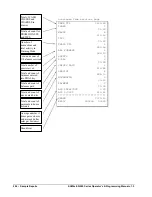SAM4s ER-900 Series Operator's & Programming Manual v.1.3
P-Mode Programming • 201
Program 1600 - Machine Number Programming
The machine number is printed on the register receipt. Program a machine number so that
any receipt or journal can be identified with the store or register where the transaction took
place.
Programming the Machine Number
1.
Turn the control lock to the
PGM
position.
2.
To begin the program, enter
1
6
0
0
, press the
SUBTL
key.
3.
Enter a machine number (up to 5 digits); press the
X/TIME
key.
4.
Press the
CASH
key to finalize the program.
Program 1900 – Starting Kitchen Printer Order Number
When using a kitchen printer or requisition receipt, you can program the starting order
number that will appear on the requisition. When a Z1 financial report is taken, the
requisition number will reset and begin again at the number set here.
Programming the Starting KP Order Number
1.
Turn the control lock to the
PGM
position.
2.
To begin the program, enter
1
9
0
0
, press the
SUBTL
key.
3.
Enter the starting number (up to 4 digits); press the
X/TIME
key.
4.
Press the
CASH
key to finalize the program.
6
0
0
SUBTL
1
CASH
X/TIME
9
0
0
SUBTL
1
CASH
X/TIME
Summary of Contents for ER-900 Series
Page 10: ...10 Introduction SAM4s ER 900 Operator s Programming Manual prelim ...
Page 20: ...20 Introduction SAM4s ER 900 Series Operator s Programming Manual v 1 3 ...
Page 34: ...34 Getting Started SAM4s ER 900 Series Operator s Programming Manual v 1 3 ...
Page 116: ...116 S Mode Programming SAM4s ER 900 Series Operator s Programming Manual v 1 3 ...