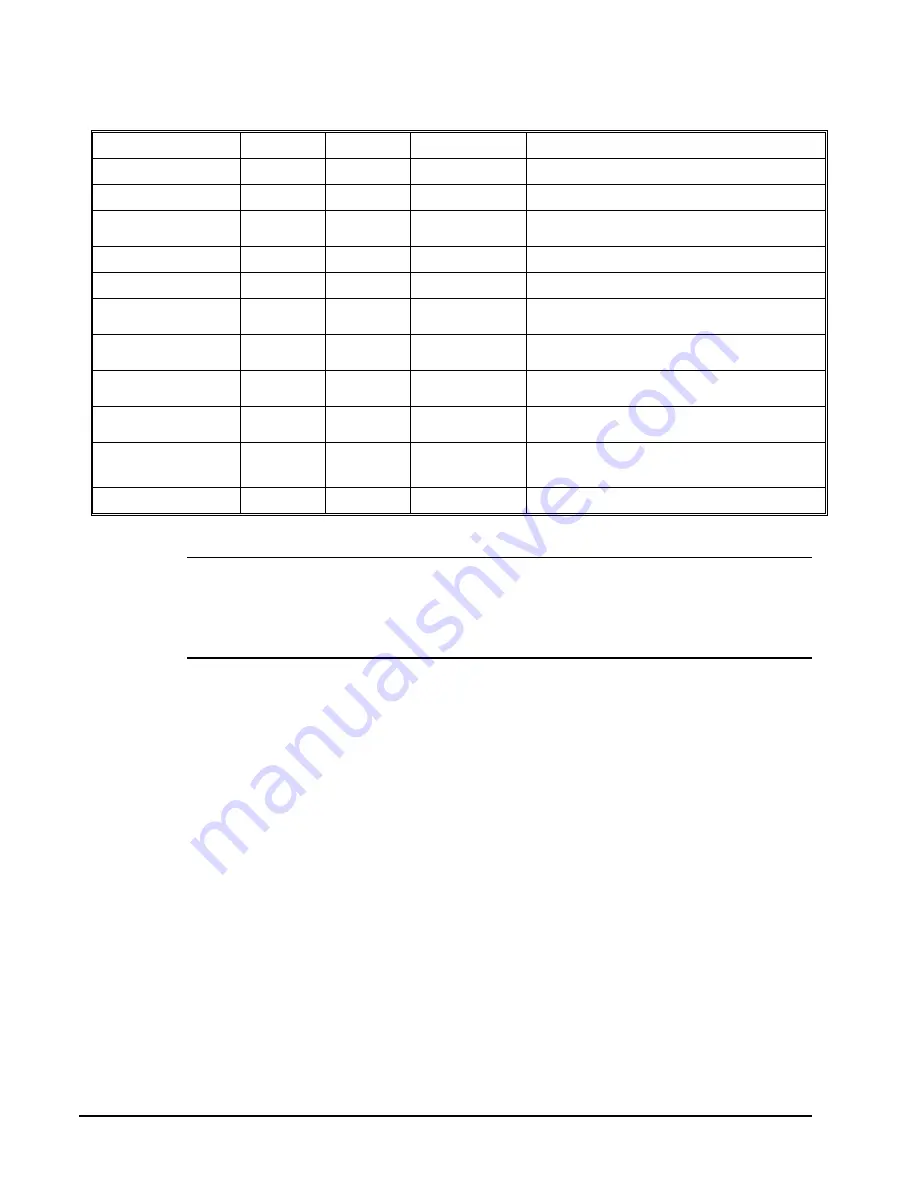
92 • Management Functions
SAM4s ER-900 Series Operator's & Programming Manual v.1.3
Electronic Journal Reports
PRINT ALL EJ
300 X
X
300 -SUBTL
PRINT EJ CASH
301 X
X
301 -SUBTL
PRINT EJ CHECK
302 X
X
302 -SUBTL
PRINT EJ
CHARGE
303 X
X
303 -SUBTL
PRINT EJ %
304 X
X
304 -SUBTL
PRINT EJ RA/PO
305 X
X
305 -SUBTL
PRINT EJ
RETURN
306 X
X
306 -SUBTL
PRINT EJ
EC/VOID
307 X
X
307 -SUBTL
PRINT EJ
NO SALE
308 X
X
308 -SUBTL
PRINT EJ
CANCEL
309 X
X
309 –SUBTL
PRINT EJ BY
CLERK
401 – 15
X
X/Z
401-415 SUBTL
(depends on Max Clerk)-SUBTL
EJ RESET
399 Z
Z
399- SUBTL
Note: Quick Journal Review is available if set in Print Option Programming (see option
#37). In the REG key lock position (outside of a transaction) enter 1 0 and press the
SUBTL key. Recent journal entries are printed (option #37 sets the number of lines to
printed). This allows the operator, or manager to quickly check the details of the
previous transaction or transactions without running a report.
Summary of Contents for ER-900 Series
Page 10: ...10 Introduction SAM4s ER 900 Operator s Programming Manual prelim ...
Page 20: ...20 Introduction SAM4s ER 900 Series Operator s Programming Manual v 1 3 ...
Page 34: ...34 Getting Started SAM4s ER 900 Series Operator s Programming Manual v 1 3 ...
Page 116: ...116 S Mode Programming SAM4s ER 900 Series Operator s Programming Manual v 1 3 ...
















































