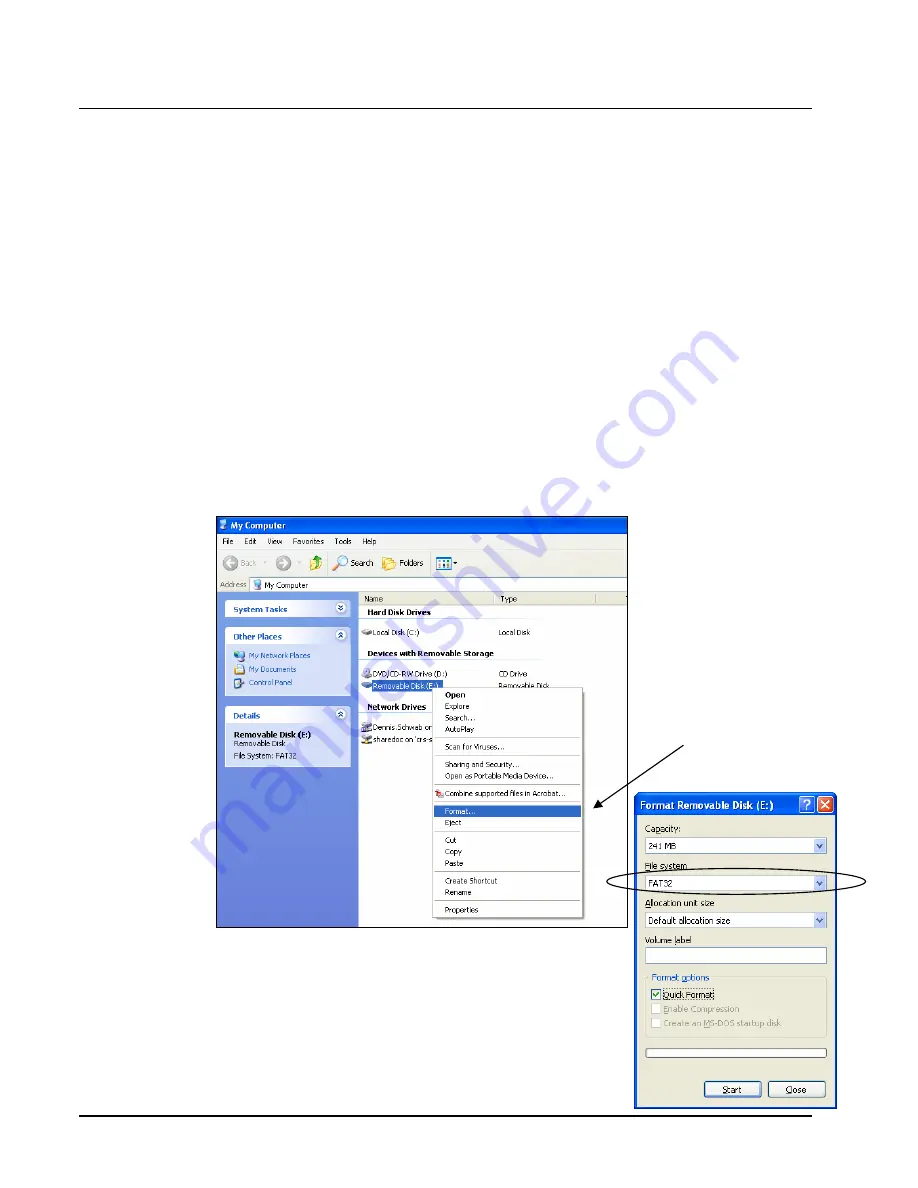
106 • S-Mode Programming
SAM4s ER-900 Series Operator's & Programming Manual v.1.3
SD Card Utilities
Program Backup and Restore
You can use an SD flash memory card to backup and restore the full program. The program
data is saved in a separate folder named with the store name be programmed in system option
#30.
The SD card can also be used to save reports, which can then be viewed on a PC using the
ER-900 PC Utility. The report data is saved in a separate folder named with current date and
time.
NOTE
: SD cards must be formatted as FAT 32.
Note: If you are Using an SD Card for the First Time . . .
Caution: Formatting the SD card will clear all data on the SD card and prepare it for use.
1.
Start Windows Explorer.
2.
Select the SD card drive, right click and select
Format
. (Win XP screen shown; slightly
different procedures are used with different operating systems.)
3.
From the Format dialog you must select the
File System: FAT32.
Select
“Format…”
Summary of Contents for ER-900 Series
Page 10: ...10 Introduction SAM4s ER 900 Operator s Programming Manual prelim ...
Page 20: ...20 Introduction SAM4s ER 900 Series Operator s Programming Manual v 1 3 ...
Page 34: ...34 Getting Started SAM4s ER 900 Series Operator s Programming Manual v 1 3 ...
Page 116: ...116 S Mode Programming SAM4s ER 900 Series Operator s Programming Manual v 1 3 ...






























