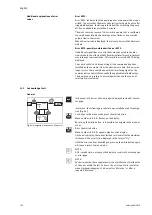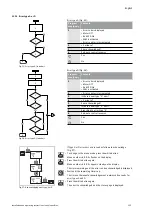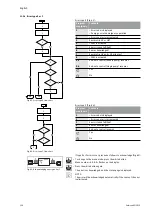English
Installation and operating instructions Ixens, Ixens Bloc
123
11.3.1 Error type A or D
If type A or D errors occur, proceed as follows to acknowledge
(Fig. 57):
• To change to the menu mode, press the white button.
Menu number <6.0.0.0> flashes on the display.
• Press the white button again.
Menu number <6.0.0.0> appears steady on the display.
The time remaining until the error can be acknowledged is displayed.
• Wait until the remaining time is up.
The time until manual acknowledgement is always 60 seconds for
error types A and D.
• Press the white button again.
The error is acknowledged, and the status page is displayed.
Fig. 55: Error type A, flowchart
1
2
3
4
Program
step/query
Contents
1
• Error code is displayed
• Motor Off
• Red LED On
• SSM is activated
• Error counter is incremented
2
> 1 minute?
3
Error acknowledged?
4
End; auto control resumes
Yes
No
Fig. 56: Error type D, flowchart
1
2
4
3
5
6
8
7
Program
step/query
Contents
1
• Error code is displayed
• Motor Off
• Red LED On
• SSM is activated
2
• Error counter is incremented
3
Is there a new type “A” error?
4
> 1 minute?
5
Error acknowledged?
6
Is there a new type “A” error?
7
Branching to error type “A”
8
End; auto control resumes
Yes
No
Fig. 57: Acknowledging error type A or D
6.0.0.0
6.0.0.0
6.0.0.0
S
1/1
1/1 S
0
60
12.3
E000
Summary of Contents for IXENS
Page 2: ......
Page 3: ......
Page 8: ...Fig 7 Ixens 13 20 22 21 15 16 17 18 19 14 13 12 11 10 9 8 7 4 3 2 1 6 5 20b 20a ...
Page 75: ...Français Notice de montage et de mise en service Ixens Ixens Bloc 67 ...
Page 137: ...English Installation and operating instructions Ixens Ixens Bloc 129 ...
Page 203: ...Italiano Istruzioni di montaggio uso e manutenzione Ixens Ixens Bloc 195 ...
Page 335: ......