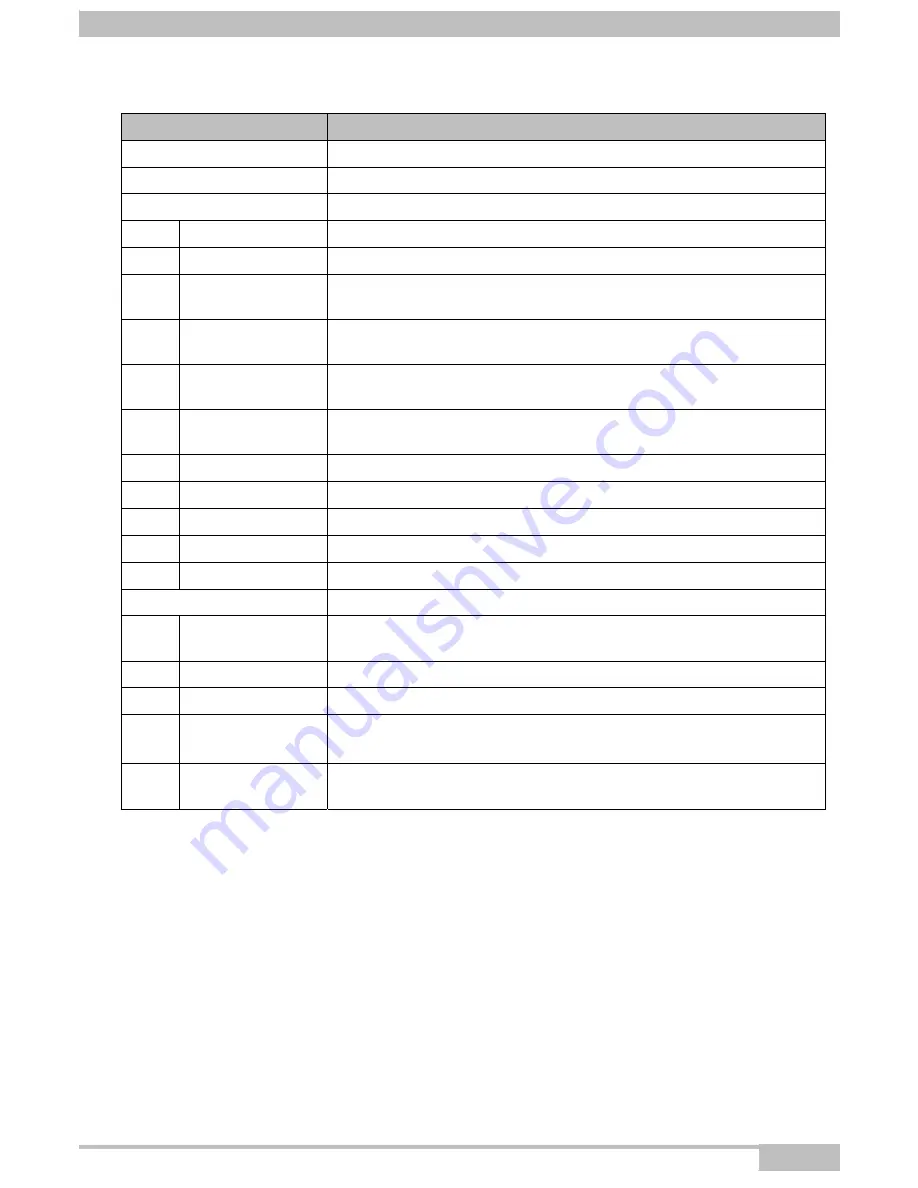
6- Advanced parameters
F@ST 2704R Reference Manual - 253526032-A
Sagemcom Broadband SAS document. Reproduction and disclosure prohibited
Page 6-71
Field
State
Class Name
Traffic
Class
Name.
Order
Sequence
number.
Classification Criteria
Class Intf
Class Interface (Local, eth0, wl0).
Ether Type
Nature
of
the
LAN
port.
SrcMAC/Mask
"Source" MAC address (your computer, for example) and associated
subnet mask.
DstMAC/Mask
"Destination" MAC address (a machine on the Internet, for example)
and associated subnet mask.
SrcIP/Prefixlength
"Source" address (your computer, for example) and associated subnet
mask.
DstIP/Prefixlength
"Destination" address (a machine on the Internet, for example) and
associated subnet mask.
Proto
Protocol
used.
Src Port
"Source"
port.
Dst Port
"Destination"
port.
DSCP Check
Differentiated Services Code Point, priority value from Default to CS7.
802.1P Check
Priority field 802.1P (value between 0 and 7).
Classification Results
Queue Key
Queue
number,
allocated
by
the
system according to the selected
precedence.
DSCP Mark
DSCP priority (from Default to CS7).
802.1P Mark
Priority field 802.1P (value between 0 and 7).
Enable
QoS enabled or disabled for this traffic class.
Note:
This status can be amended starting from this window.
Remove
Check this box and click on the [
Remove
] button to remove the
selected object from the list.
Summary of Contents for F@ST 2704R
Page 1: ...F ST 2704R Reference Manual...
Page 2: ......






























