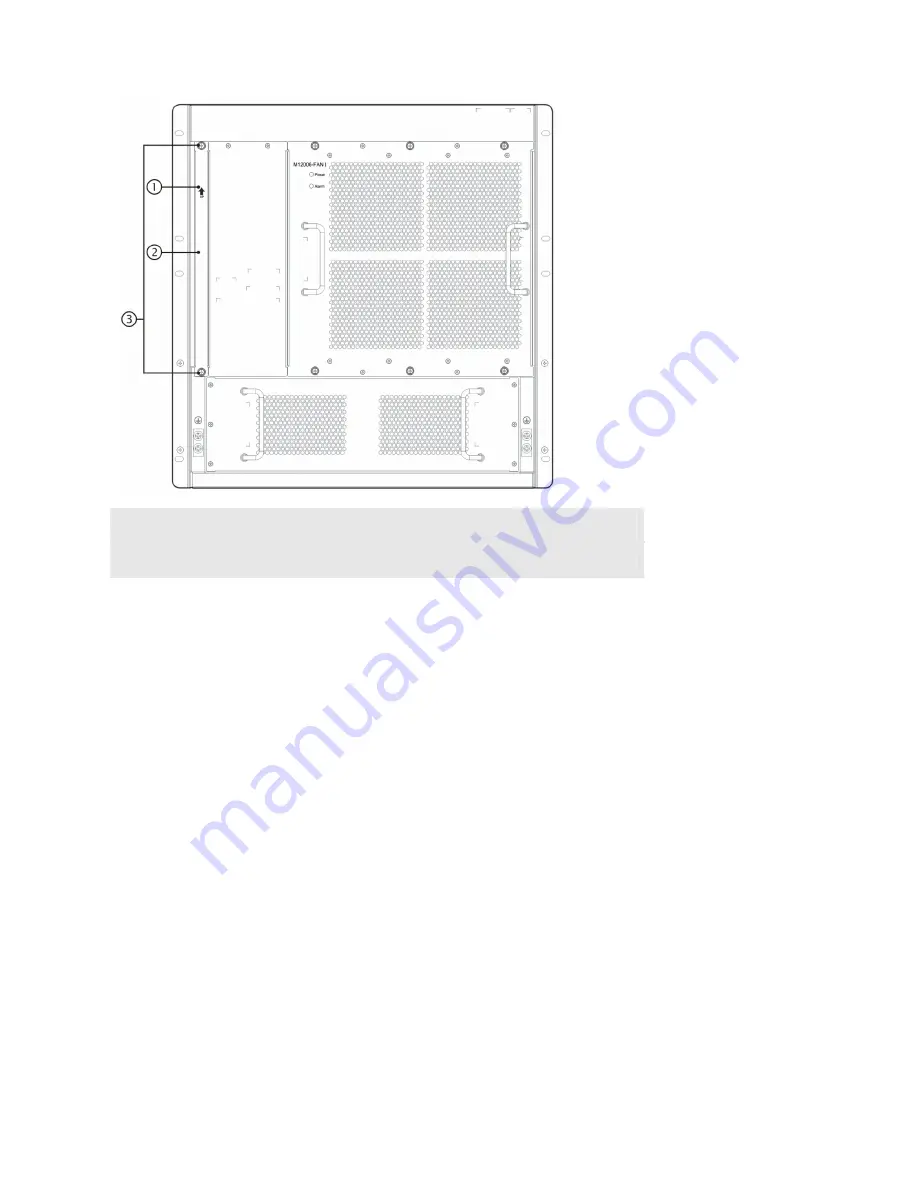
Note:
Installation direction identifier of the
air filter
Captive screws on the air filter
Installation location for the air filter
on the RG-S12006
The simple steps for installing the air filters of the host management module and service module on the RG-S12006
are as follows:
1)
Insert the air filter along the guide rail. Note the direction identifier to ensure the correct direction.
2)
Use a screwdriver to tighten the captive screws on the air filter.
The simple steps for removing the air filters of the host management module and service module on the RG- S12006
are as follows:
1)
Loosen the captive screws on the air filter.
2)
Take out the air filter.
Figure 3-4 Installation location for the air filters of the host management module and service module on the RG-12010
















































