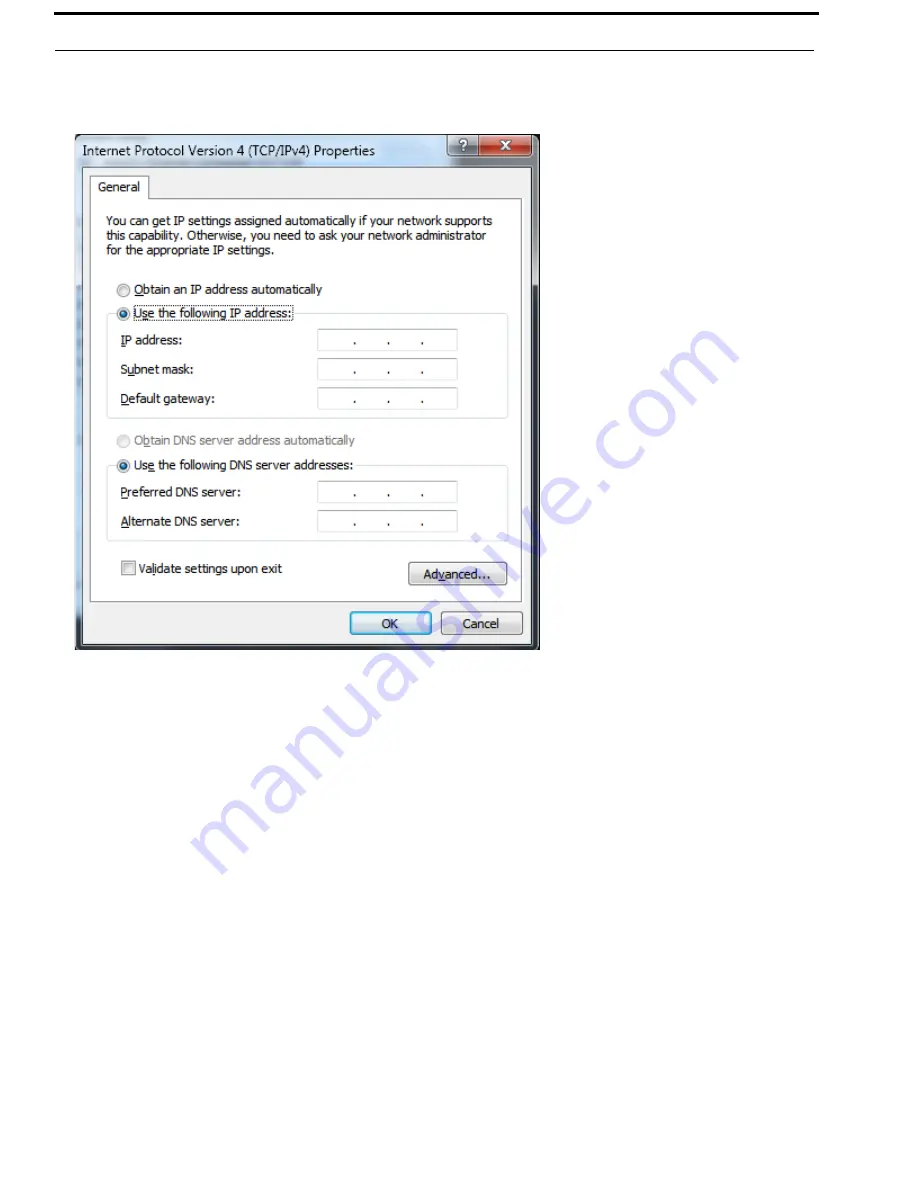
60
Zeus III
Bosch Security Systems, Inc.
Technical Manual
F.01U.193.289
Rev. 05
9.
Select the
Use the following IP address
radio button.
The corresponding IP Address fields become active
.
10.
In the IP address field, enter the
IP Address
you want to configure for the Zeus III, if desired.
11.
In the Subnet mask field, enter the
Subnet Mask
you want to configure the Zeus III, if desired.
12.
In the Default gateway field, enter the
Gateway Address
you want to configure for the Zeus III, if desired.
13.
Click
OK
.
The IP (TCP/IP) Properties window closes
.
14.
Click
OK
.
The Local Area Connection Properties window closes and the IP Address has been changed
.
FIGURE 48.
Enter the IP Address of the Zeus III.
Summary of Contents for Zeus III
Page 4: ...Bosch Security Systems Inc Technical Manual F 01U 193 289 Rev 05 4 Zeus III...
Page 26: ...26 Introduction Zeus III Bosch Security Systems Inc Technical Manual F 01U 193 289 Rev 05...
Page 30: ...30 Cables Zeus III Bosch Security Systems Inc Technical Manual F 01U 193 289 Rev 05...
Page 56: ...56 Zeus III and VOX Zeus III Bosch Security Systems Inc Technical Manual F 01U 193 289 Rev 05...
Page 69: ...Zeus III 69 Bosch Security Systems Inc Technical Manual F 01U 193 289 Rev 05 Notes...

























