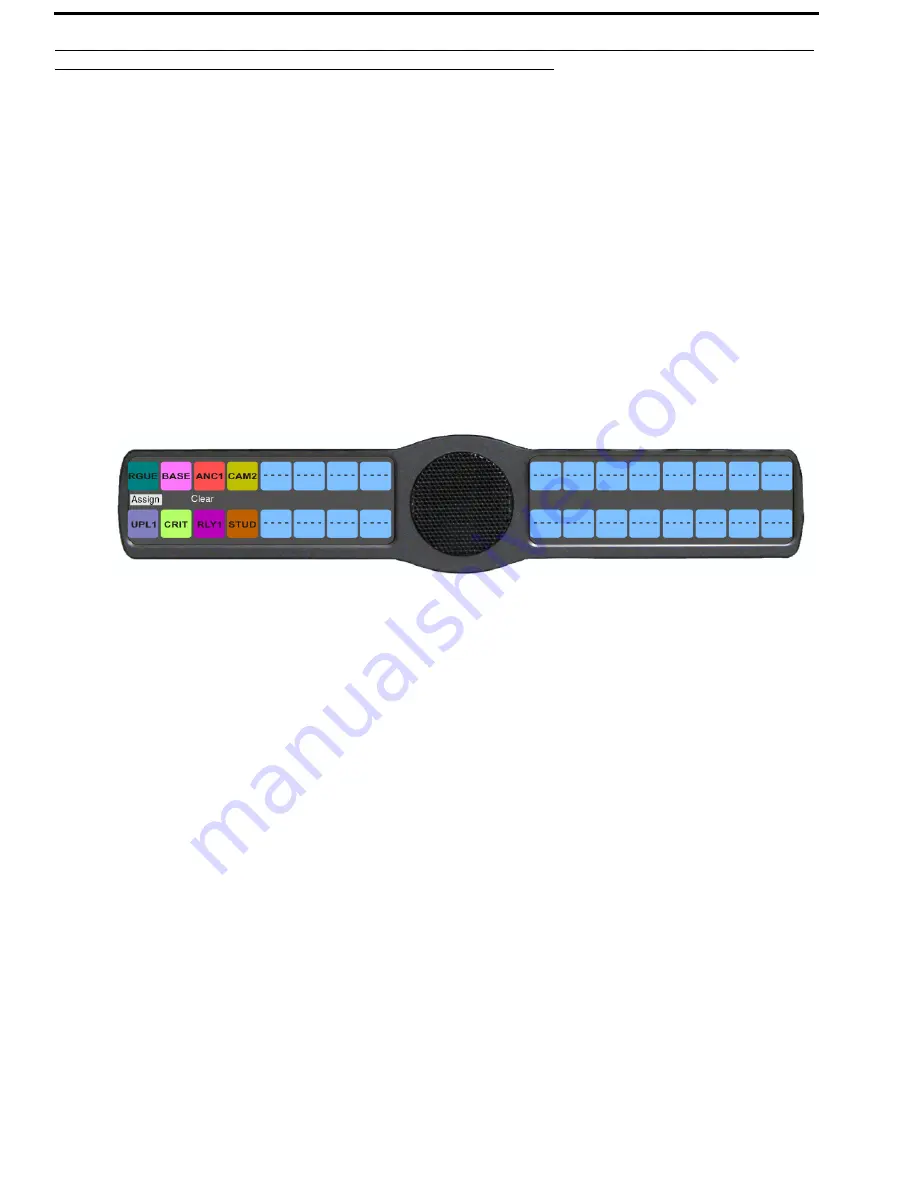
206
KP32CLD
Bosch Security Systems, Inc.
User Manual
F.01U.193.294
Rev. 10
Quick Assign
Quick Assign
is used to assign certain key assignments to any key on the keypanel without having to enter the keypanel menu
or use AZedit.
Available selections for this field are:
Pt-to-Pt
Party Line
Special List
Group Call
NOTE:
You can configure the auto-function assigned to the assignment type which is automatically applied to the quick
assign key. For more information, see “Quick Assign Auto-Functions” on page 207.
To
use quick assign
, do the following:
1.
On the keypanel keypad, press the
SEL
button.
Assign and Clear appear in the display window
.
2.
Using the 3 (
and 6 (
, select
Assign
.
3.
Press the
SEL
button.
The last quick assign key assignment type used, appears. For example, if the last quick assign was a Pt-to-Pt
assignment, the next time a quick assign is made, the Pt-to-Pt key assignment type appears first in the display
window.
NOTE:
•
To change the key assignment type, press either the
UPG1
or
UPG2
key.
•
For more information, see “Quick Assign Auto-Functions” .
4.
Using the UPG1 or UPG2 button, select the
quick assign key assignment type
you want to assign to the key.
5.
Tap a
keypanel key
.
The assignment appears above the key and the auto-function assigned to it flashes
.
Summary of Contents for DKP 16 CLD
Page 4: ...Bosch Security Systems Inc User Manual F 01U 193 294 Rev 10 4 KP32CLD ...
Page 62: ...52 Basic Operation KP32CLD Bosch Security Systems Inc User Manual F 01U 193 294 Rev 10 ...
Page 154: ...144 KP 32 CLD Menu System KP32CLD Bosch Security Systems Inc User Manual F 01U 193 294 Rev 10 ...
Page 186: ...176 KP32CLD Bosch Security Systems Inc User Manual F 01U 193 294 Rev 10 ...
Page 192: ...182 KP32CLD Bosch Security Systems Inc User Manual F 01U 193 294 Rev 10 ...
Page 222: ...212 KP32CLD Bosch Security Systems Inc User Manual F 01U 193 294 Rev 10 ...
Page 226: ...216 KP32CLD Bosch Security Systems Inc User Manual F 01U 193 294 Rev 10 ...
Page 231: ...KP32CLD 221 Bosch Security Systems Inc User Manual F 01U 193 294 Rev 10 Notes ...






























