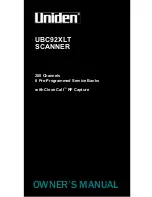111
1.
Cost Control Professional:
The professional version can be deactivated by
disabling this field. In this case, the standard version is active and only jobs are
recorded.
2.
Cost center editable
: Define whether the user shall be allowed to enter a cost
center (in a text box) independently when logging onto ScanManager.
3.
Cost center listable:
Define whether the cost centers shall be displayed in a list
from which the user may select one when logging onto ScanManager. A
combination with (2) is possible.
4.
Cost center check
: Define whether the cost center entered by the user has to
exist, be active, and provided with sufficient limit to accept jobs.
5.
Default cost center
: Define which cost center to be used if the user is not allowed
to select a cost center him-/herself due to (2) and (3).
6.
Use login / password
: Define whether the user has to authenticate for using
ScanManager. If this setting is not enabled, the current Windows login name is
used for recording.
7.
Prescan to protocol
: Define whether prescans shall be recorded, too.
8.
Local server time
: Serves to display the date/time column in the order report. If
'automatic' is selected, the time zone set in the local PC is used. If you want to
use other time zones, you can select them manually.
9.
Backup path:
Define in which directory the current data records as well as the
monthly
8
order report files shall be saved.
Make sure to save the contents of the indicated folders regularly.
7.6.2
Job Category Administration
This menu can be opened by means of the button
Job category administration
under the main
window.
Figure 7.26: Buttons menu Cost Control –
Job category administration
By clicking you open a list of the job categories
currently available in the system which can be
adjusted by a double-click.
Figure 7.27: List of job categories
8
At the beginning of each month, ROWE Cost Control creates a new database which
includes information on the recorded jobs of the previous month. Older data is
maintained and you can still access it.
Summary of Contents for Scan 600-20
Page 1: ...R O T H WE B E R G m b H ROWE Scan 600 Series O P E RA T I N G M A N UA L RE V I SI O N 1 4...
Page 55: ...56...
Page 70: ...71 5 14 4 Job Settings Figure 5 50 PrintMaster PRO Job settings...
Page 94: ...95...
Page 109: ...110 Figure 7 25 Cost Control Settings...
Page 128: ...129...
Page 133: ...134 Figure 9 1 WEEE symbol...
Page 135: ...136 D About this System Copyright 2003 2012 ROTH WEBER GmbH All rights reserved...
Page 140: ...141...