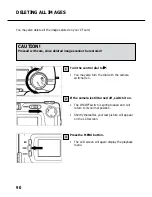95
For DELETE, see page 86.
For ZOOM, see page 77.
For SLIDE SHOW, see page 79.
The PRINT (DPOF print settings) and FOLDER (folder name) options will be described on the
following pages.
PLAYBACK MENU
STD.
INDEX
CANCEL
(for DPOF print
options, see page 96)
YES
NO
YES
NO
FOLDER
(for file/folder name,
see page 104)
100MLT
(additional folder name)
(additional folder name)
(additional folder name)
(additional folder name)
Summary of Contents for d23 com
Page 1: ...1 Rollei d23 com Instructions for use ...
Page 2: ...2 ...
Page 21: ...21 ...
Page 22: ...22 SETTING UP THE CAMERA ...
Page 31: ...31 TAKING PICTURES ...
Page 44: ...44 ADDITIONAL FEATURES ...
Page 57: ...57 RECORDING OPTIONS ...
Page 67: ...67 WHITE BALANCE SETTINGS Switching the camera off will automatically reset it to AUTO ...
Page 70: ...70 PLAYBACK MODE ...
Page 85: ...85 DELETING IMAGES ...
Page 89: ...89 DELETING AN IMAGE Press the MENU button The LCD screen will revert to playback 10 ...
Page 93: ...93 PLAYBACK SETTINGS ...
Page 107: ...107 SETUP ...
Page 128: ...128 CONNECTING YOUR CAMERA TO A COMPUTER ...
Page 134: ...134 CONNECTING YOUR CAMERA TO A COMPUTER When the Welcome box appears click Continue 3 ...
Page 141: ...141 APPENDIX ...