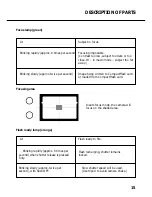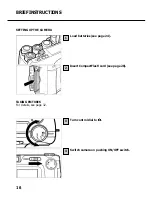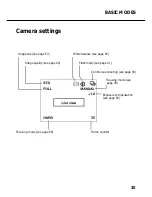28
INSERTING/REMOVING THE COMPACTFLASH‘ (CF)
CARD
Be sure to turn the camera off before inserting or changing the CompactFlash‘ card. The data
on the card may be lost or the card itself damaged if it is inserted or changed with the camera
switched on. Format the card after loading down your pictures to your computer.
Inserting the CompactFlash‘ card
Open the card slot as shown.
Insert the CF card into the card slot.
• Insert the card with its flat side facing the
camera lens and the signal end facing down,
pushing it as far as it will go.
• Take care not to jam the card, insert it straight.
• Should the card jam, make sure you are
inserting it the right way round. Never use force,
or you may damage the card and/or your
camera!
1
2
Summary of Contents for d23 com
Page 1: ...1 Rollei d23 com Instructions for use ...
Page 2: ...2 ...
Page 21: ...21 ...
Page 22: ...22 SETTING UP THE CAMERA ...
Page 31: ...31 TAKING PICTURES ...
Page 44: ...44 ADDITIONAL FEATURES ...
Page 57: ...57 RECORDING OPTIONS ...
Page 67: ...67 WHITE BALANCE SETTINGS Switching the camera off will automatically reset it to AUTO ...
Page 70: ...70 PLAYBACK MODE ...
Page 85: ...85 DELETING IMAGES ...
Page 89: ...89 DELETING AN IMAGE Press the MENU button The LCD screen will revert to playback 10 ...
Page 93: ...93 PLAYBACK SETTINGS ...
Page 107: ...107 SETUP ...
Page 128: ...128 CONNECTING YOUR CAMERA TO A COMPUTER ...
Page 134: ...134 CONNECTING YOUR CAMERA TO A COMPUTER When the Welcome box appears click Continue 3 ...
Page 141: ...141 APPENDIX ...