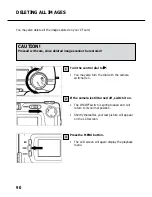90
CAUTION!
Proceed with care, since deleted images cannot be restored!
DELETING ALL IMAGES
1
2
3
You may also delete all the images stored on your CF card.
Turn the control dial to .
• You may also turn the dial with the camera
switched on.
If the camera is still turned off, switch it on.
• The ON/OFF switch is spring-loaded and will
return to its normal position.
• Shortly thereafter, your last picture will appear
on the LCD screen.
Press the MENU button.
• The LCD screen will again display the playback
menu.
Summary of Contents for d23 com
Page 1: ...1 Rollei d23 com Instructions for use ...
Page 2: ...2 ...
Page 21: ...21 ...
Page 22: ...22 SETTING UP THE CAMERA ...
Page 31: ...31 TAKING PICTURES ...
Page 44: ...44 ADDITIONAL FEATURES ...
Page 57: ...57 RECORDING OPTIONS ...
Page 67: ...67 WHITE BALANCE SETTINGS Switching the camera off will automatically reset it to AUTO ...
Page 70: ...70 PLAYBACK MODE ...
Page 85: ...85 DELETING IMAGES ...
Page 89: ...89 DELETING AN IMAGE Press the MENU button The LCD screen will revert to playback 10 ...
Page 93: ...93 PLAYBACK SETTINGS ...
Page 107: ...107 SETUP ...
Page 128: ...128 CONNECTING YOUR CAMERA TO A COMPUTER ...
Page 134: ...134 CONNECTING YOUR CAMERA TO A COMPUTER When the Welcome box appears click Continue 3 ...
Page 141: ...141 APPENDIX ...